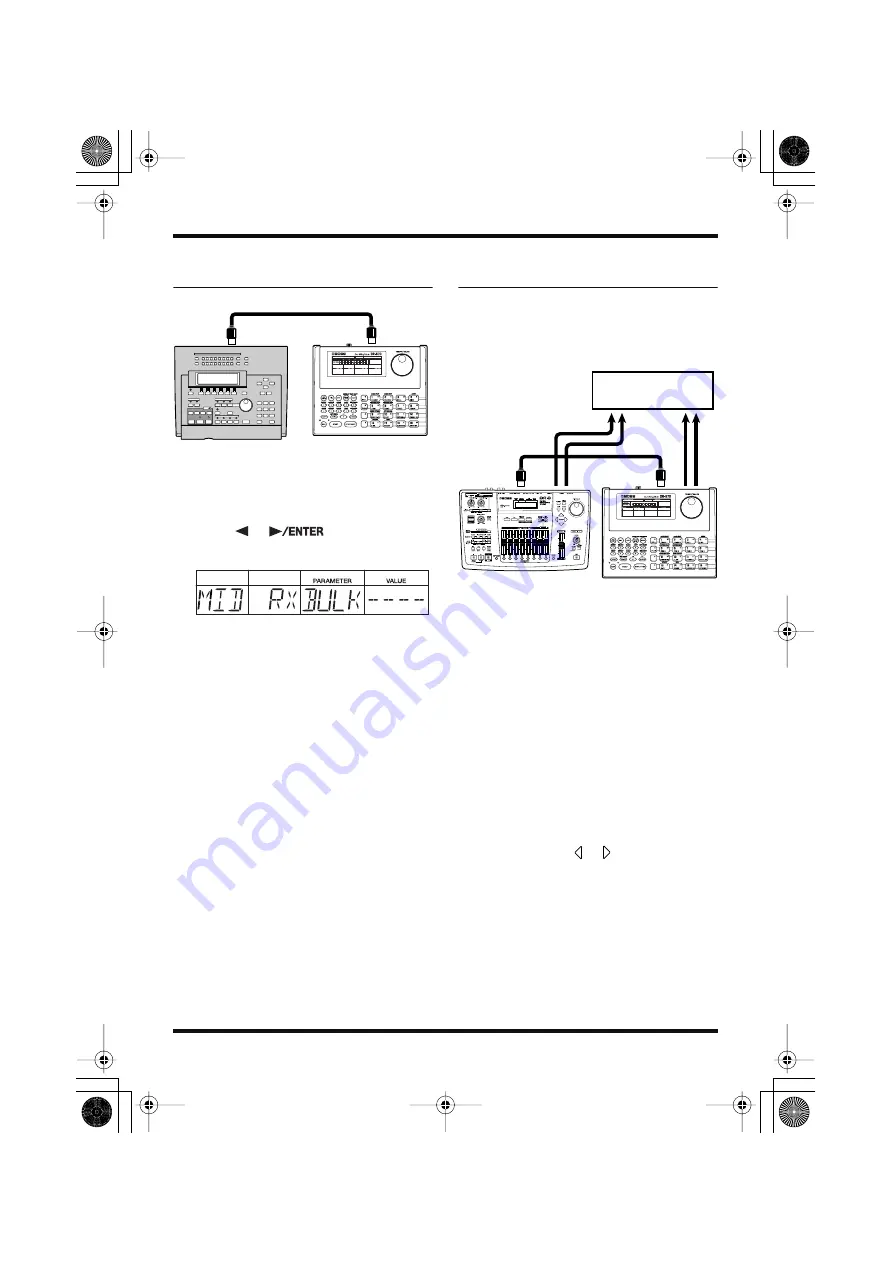
90
Chapter 9 Connecting and Using External MIDI Devices (MIDI Mode)
Returning Transmitted Data
to the DR-670 (Bulk Load)
fig.09-13
To carry out Bulk Load, perform the following
procedure from MIDI mode.
1.
Press [
] [
] to select “RX
BULK.”
fig.09-14
2.
Transmit the data from the connected MIDI
device.
Bulk Load starts, and the REC indicator
lights up.
After a few moments, the REC indicator
goes out, and the Bulk Load is completed.
Using in Combination
with the BR-8
The following is an introduction to using the
DR-670 in combination with the BR-8.
Connecting
fig.09-15
■
Synching the DR-670’s Patterns
and Songs with the BR-8
This synchronizes the performances of the DR-
670’s songs and patterns to songs recorded on
the BR-8.
In this case, the BR-8 is the master, and the DR-
670 is the slave.
Making the BR-8 Settings
Use the following procedure to make the
settings for the BR-8.
1.
Press [UTILITY].
2.
Press CURSOR [
] [
] to select the Sync
icon, then press [ENTER].
3.
Use [CURSOR] and the TIME/VALUE dial
to set “Gen.” to “MIDI CLOCK.”
4.
Press [EXIT] enough times to return to the
Level Meter screen.
MIDI OUT
Transmit device
(MIDI Sequencer etc.)
MIDI IN
Receive device
(DR-670)
MIDI OUT
L
R
L
R
BR-8
MIDI IN
DR-670
Mixer
DR-670.e.book 90 ページ 2006年10月18日 水曜日 午後3時12分
Содержание Dr. Rhythm DR-670
Страница 15: ...15 Memo DR 670 e book 15...
Страница 117: ...117 Memo DR 670 e book 117...
Страница 118: ...118 Memo DR 670 e book 118...






























