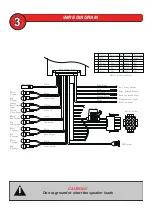button
3) To skip songs or advance tracks press
1) Press the MODE button to select BT AUDIO
2) Press to start PLAY, press again to PAUSE
the previous track press the
USB OPERATION
the
Pres
AUX-INPUT
AUX-INPUT
Accessory
Camera
If your device was previously paired with the
, but it wasn’t the last paired
Ensure no other devices are currently paired
If the device is out of range from the
, it will disconnect automatically
device:
1
)
The star button can serve two purposes,one press will turn on the aux power.
2
)
The other function if the user decides to turn on favorite from the camera menu.
press and hold to power on the camera. Press and hold again to turn off camera.
Press again and it will turn off the aux power.
1
)
There are two cameras in the setting,when this button is pressed, it will display the
rear camera image until it is pressed again.You can see the condition in the rear
when you back a car,ATV,UTV,golf cart.
allow the camera 2 to be default.
2
)
Enable is to allow the camera 1 or 2 to be default,when disable,the unit can not
F
button to select USB
2) to start PLAY, press again to PAUSE
songs or advance tracks press
e previous track press
H
G
USB OPERATION
I
J
To skip
Preess