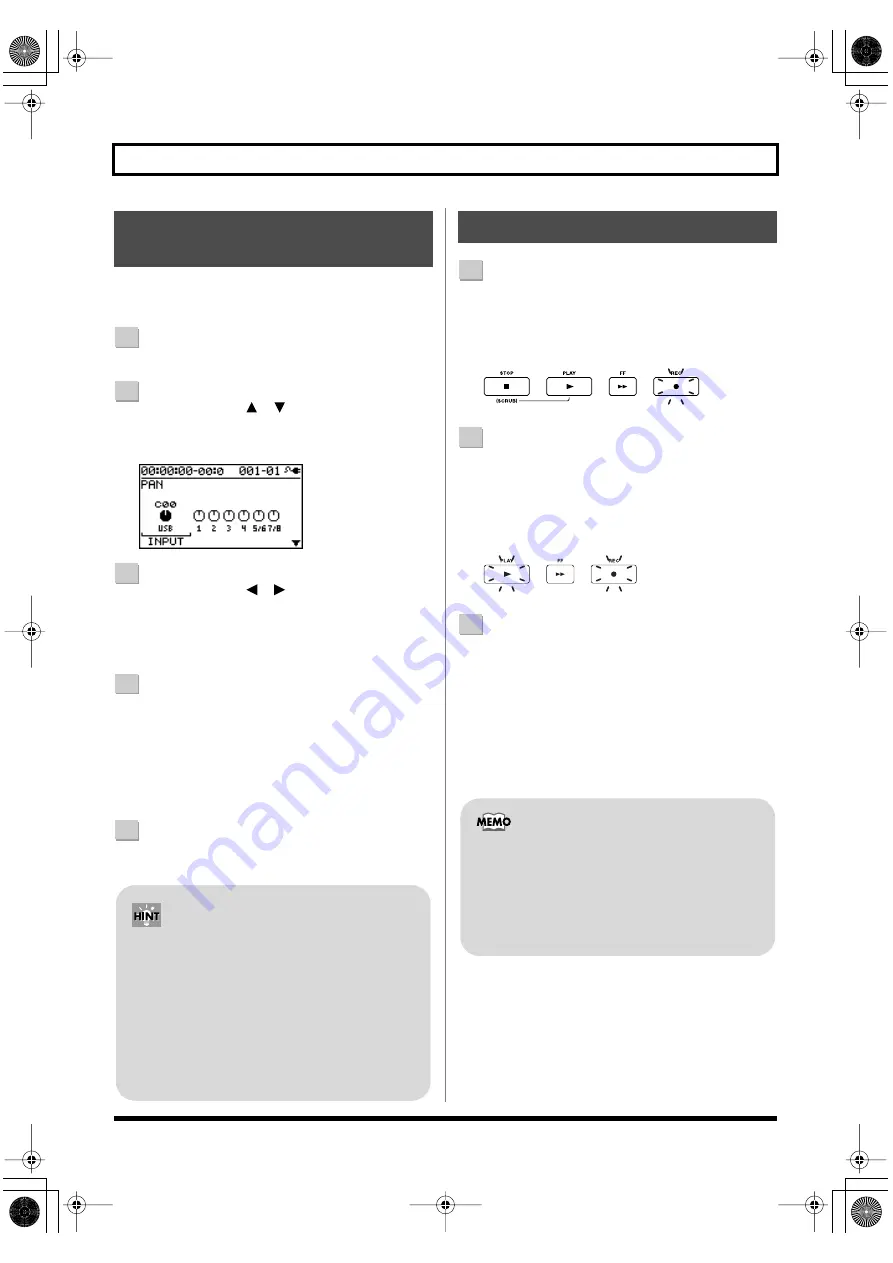
40
Recording
You can adjust the stereo feel (pan) of your instruments’
input sound.
1
Press the [TRACK] button.
2
Use the CURSOR [
] [
] buttons to move the
cursor to “PAN,” and press the [ENTER] button.
The PAN screen will appear.
D_Pan.eps
3
Use the CURSOR [
] [
] buttons to select the
input or track whose setting you want to edit.
* You can move the cursor to each track by pressing that
track’s track [REC] button.
4
Use the dial to adjust the pan while listening to the
input sound.
The pan setting you make here is automatically
applied to the pan of the recording-destination track.
This means that when you play back, you’ll hear the
sound with the same panning as during recording.
5
Press the [EXIT] button a number of times to return to
the play screen.
1
Press the [REC] button.
The [REC] button will blink red, and the BR-800 will
enter recording-standby mode.
fig.Rec03-e.eps
2
Press the [PLAY] button.
Recording will begin.
The [PLAY] button will light green, and the [REC]
button will light red.
fig.Rec04-e.eps
3
To stop recording, press the [STOP] button.
The track [PLAY] button will light green, indicating
that sound has been recorded on that track.
* It’s not possible to play back sound that is shorter than one
second of recording time.
* The display will indicate “Keep power on!” while the data is
being updated. Never turn off the power while this message
is shown.
Adjusting the Stereo Feel of
the Input Sound (PAN)
If you’re recording new material while listening to
the playback of previously recorded material, there
may be cases in which the sound you’re playing
now is buried in the previously recorded sound,
making it difficult to hear. In such cases, adjusting
the pan will make it easier to hear yourself.
You might find it helpful to pan the playback tracks
to the left (or right) and pan your own current
performance to the right (or left).
Recording
Blinking
Lit
Lit
If you want to re-record
Press the [RETRY] button to return to the time
location at which you most recently started
recording. You can also press this button to return
even during recording or playback.
This is convenient when you want to re-record
immediately.
BR800_e.book 40 ページ 2010年11月2日 火曜日 午前8時28分
Содержание BR-800
Страница 1: ......
Страница 20: ...MEMO 20 BR800_e book 20...
Страница 21: ...21 Quick Start BR800_e book 21...
Страница 31: ...31 Getting Ready to Record BR800_e book 31...
Страница 35: ...35 Recording Playback BR800_e book 35...
Страница 53: ...53 Using Effects BR800_e book 53...
Страница 87: ...87 Using Rhythm BR800_e book 87...
Страница 103: ...103 Editing BR800_e book 103...
Страница 110: ...MEMO 110 BR800_e book 110...
Страница 111: ...111 Mastering BR800_e book 111...
Страница 117: ...117 Using USB BR800_e book 117...
Страница 128: ...MEMO 128 BR800_e book 128...
Страница 129: ...129 Convenient Functions BR800_e book 129...
Страница 144: ...MEMO 144 BR800_e book 144...
Страница 145: ...145 Appendixes BR800_e book 145...
Страница 161: ...161 fig 15_WEEE_Small eps fig 16_ChineseRoHS eps For EU Countries For China BR800_e book 161...
Страница 164: ......






























