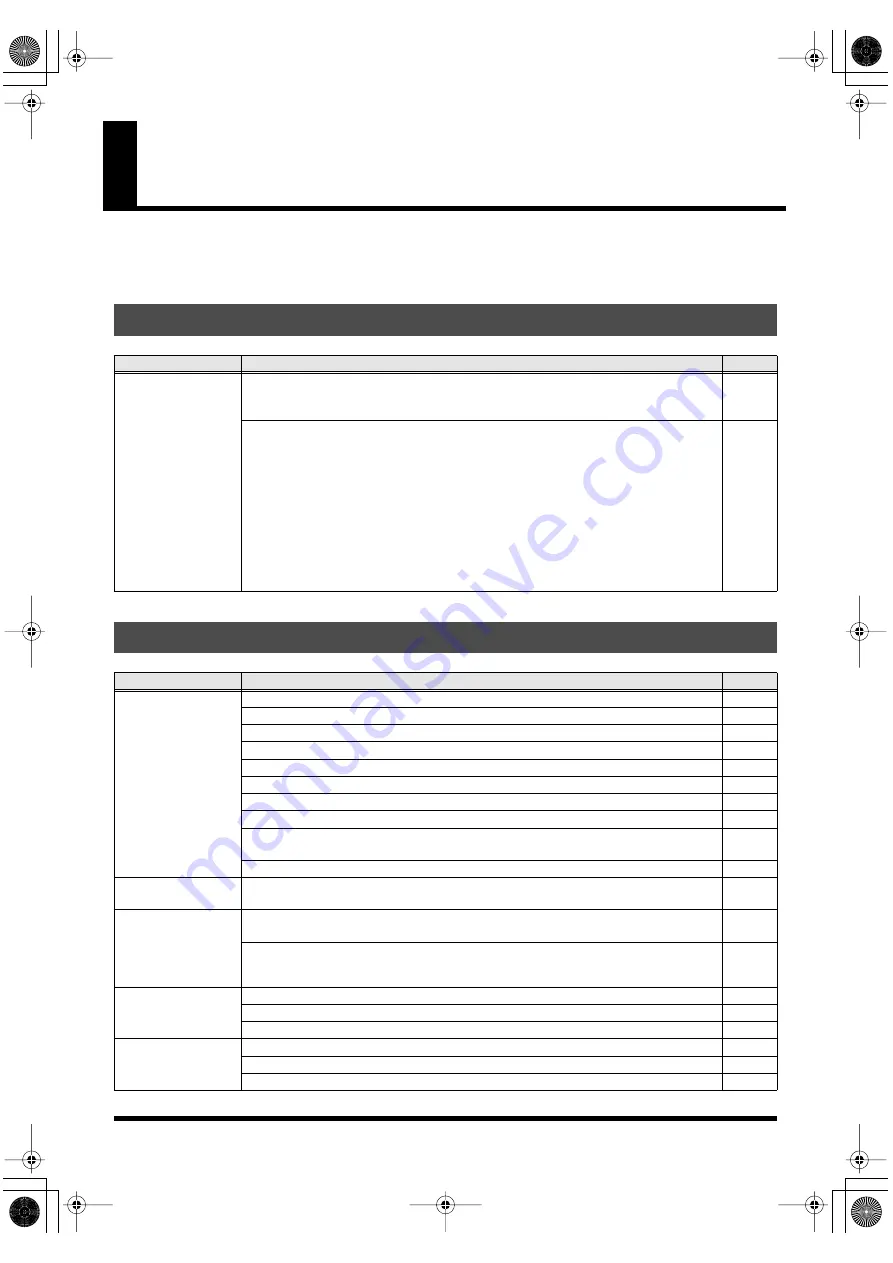
152
Troubleshooting
This section contains tips to help you solve problems.
If this information does not help you solve the problem, please contact a customer service location listed at the end of this
manual.
Problems with the Power Supply
Item
Explanation
Page
Power won’t turn
on
Is the BR-800’s power switch set correctly?
Make sure that the BR-800’s power switch is set to “USB” if you’re using USB bus power,
or to “ON” if you’re using the AC adaptor or batteries.
Is sufficient power being supplied to your computer or USB hub?
The connection cannot be established if insufficient power is being supplied to the
BR-800. Make sure that none of the following cases apply.
• If you’re using a notebook computer that’s running on its battery, operation may
be unstable in the case of some computers. In this case, connect an AC adaptor to
your computer.
• The power management settings of your computer may be limiting the power that
is supplied to USB. Check the settings on your computer.
• In some cases, the BR-800 cannot be used with bus-powered hubs (USB hubs that
do not contain a power supply). Please use a self-powered hub (a hub that
contains a power supply).
–
Problems with the Sound
Item
Explanation
Page
No sound
Is power to the BR-800 and any connected equipment turned on?
Could the PHONES LEVEL be set to 0?
Are the audio cables connected correctly?
Could an audio cable be broken?
–
Could the volume be turned down on the connected amp or mixer?
–
Could the [MASTER] fader be lowered?
–
Is an SD card inserted?
Could an SD card not supported by the BR-800 be inserted?
Could you be attempting to play back a phrase that is shorter than 1.0 seconds?
Phrases shorter than 1.0 seconds cannot be played back.
–
Could DIR MONITOR be turned “OFF”?
Can’t play back a
WAV file
Could you be attempting to play back a WAV file in an unsupported format?
Insufficient volume
from a device
connected to the
GUITAR/BASS jack
or LINE IN jack
Could you be using a connection cable that contains a resistor?
Use a connection cable that does not contain a resistor.
–
Is the volume of your external device adjusted correctly?
–
No sound from a
specific track
Could the track’s volume level be lowered?
Could the wrong V-track be selected?
Could the track be muted?
Can’t hear the
input source
Is INPUT SELECT set correctly?
Did you adjust the INPUT SENS knob?
Could the [REC LEVEL] knob be minimized?
BR800_e.book 152 ページ 2010年11月2日 火曜日 午前8時28分
Содержание BR-800
Страница 1: ......
Страница 20: ...MEMO 20 BR800_e book 20...
Страница 21: ...21 Quick Start BR800_e book 21...
Страница 31: ...31 Getting Ready to Record BR800_e book 31...
Страница 35: ...35 Recording Playback BR800_e book 35...
Страница 53: ...53 Using Effects BR800_e book 53...
Страница 87: ...87 Using Rhythm BR800_e book 87...
Страница 103: ...103 Editing BR800_e book 103...
Страница 110: ...MEMO 110 BR800_e book 110...
Страница 111: ...111 Mastering BR800_e book 111...
Страница 117: ...117 Using USB BR800_e book 117...
Страница 128: ...MEMO 128 BR800_e book 128...
Страница 129: ...129 Convenient Functions BR800_e book 129...
Страница 144: ...MEMO 144 BR800_e book 144...
Страница 145: ...145 Appendixes BR800_e book 145...
Страница 161: ...161 fig 15_WEEE_Small eps fig 16_ChineseRoHS eps For EU Countries For China BR800_e book 161...
Страница 164: ......













































