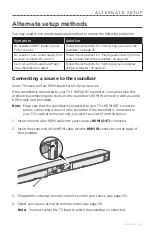E N G L I S H - 4 7
A LT E R N AT E S E T U P
Setting up your soundbar using a computer
You can set up your soundbar using a computer rather than a smartphone or tablet.
Before you begin
• Position your soundbar next to your computer.
• Make sure your computer is on your Wi-Fi network.
• Obtain a USB A to USB Micro B cable (not provided).
Notes:
• A USB A to USB Micro B cable is commonly used for charging mobile devices. You
can also purchase this part at your local electronics store.
• The USB connector on the back of your soundbar is for computer setup only. The
USB connector is not designed to charge smartphones, tablets, similar devices or
the soundbar itself.
Computer Setup
During setup, the app prompts you to temporarily connect the USB cable from the
computer to your soundbar. Do not connect the USB cable until the app instructs you to
do so.
1. Plug the power cord into an AC (mains) power outlet.
2. On your computer, open a browser and go to:
global.Bose.com/Support/ST300
Tip:
Use the computer where your music library is stored.
3. Download and run the SoundTouch® app.
The app guides you through setup.
4. After setup is complete, disconnect the USB cable from your computer and from
your soundbar. Move your soundbar to its permanent location.
Содержание SOUNDTOUCH 300
Страница 793: ...简 体 中 文 1 3 入 门 指 南 安装条形音箱 您可以在墙壁上安装条形音箱 要购买 WB 300 墙壁托架 请联系您当地的 Bose 经 销商或访问 www Bose com 小心 不要使用任何其他硬件安装条形音箱 ...
Страница 845: ...繁 體 中 文 1 3 入 門 指 南 安裝條形音箱 您可以在牆壁上安裝條形音箱 要購買 WB 300 牆壁托架 請聯絡您當地的 Bose 經 銷商或訪問 www Bose com 小心 不要使用任何其他硬體安裝條形音箱 ...
Страница 990: ... 2019 Bose Corporation 100 The Mountain Road Framingham MA 01701 9168 USA AM773965 Rev 10 ...