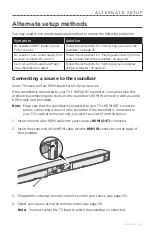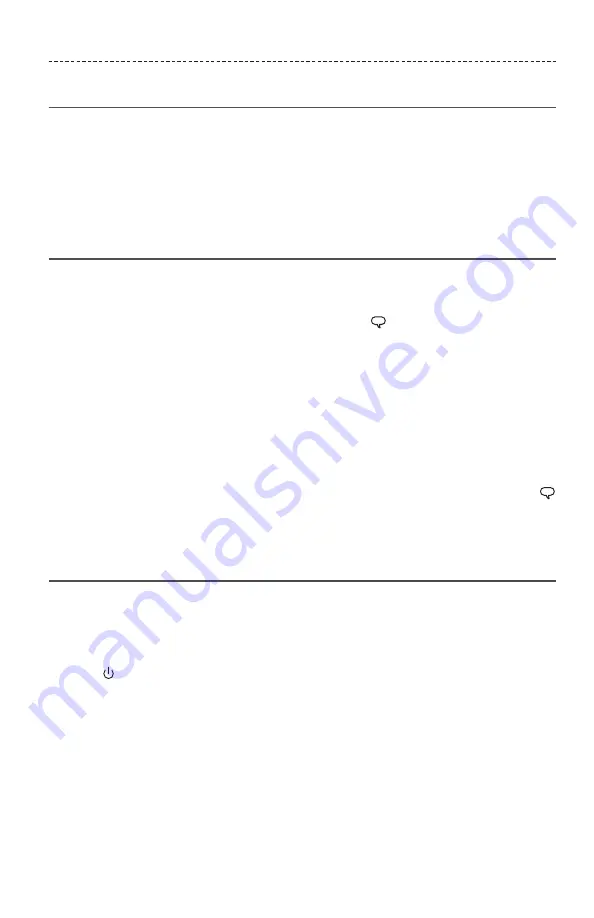
E N G L I S H - 3 3
U S I N G T H E S O U N D B A R
Function buttons
The red, green, yellow and blue buttons on the remote control correspond with the
color-coded function buttons on your cable/satellite box or teletext functions.
•
Cable/satellite box functions
: refer to your cable/satellite box owner’s guide.
•
Teletext functions
: correspond with color-coded page numbers, headings or
shortcuts on a teletext display.
Dialogue mode
Dialogue mode improves the clarity of dialogue and vocals in movies, TV programs and
podcasts by adjusting the tonal balance of the system.
On the remote control, press the dialogue mode button
to toggle between dialogue
mode and your default audio settings.
The status indicator for the current source glows green when dialogue mode is enabled
(see page 39).
Note:
Turning off the soundbar disables dialogue mode.
Persistent dialogue mode
You can set the system so that turning off the soundbar doesn’t disable dialogue mode.
To enable or disable persistent dialogue mode, on the remote control, press and hold
until the status indicator for the current source double blinks green (see “System
status indicators” on page 39).
Auto-wake
You can set the soundbar to power on whenever a sound signal is received. This is
most useful when connecting to the TV using the optical cable, as most HDMI™ ARC
connections enable this feature by default.
To toggle between auto-wake and default power settings, on the remote control, press
and hold until the soundbar emits a tone. A rising tone means that auto-wake is
enabled, and a falling tone means that auto-wake is disabled.
Содержание SOUNDTOUCH 300
Страница 793: ...简 体 中 文 1 3 入 门 指 南 安装条形音箱 您可以在墙壁上安装条形音箱 要购买 WB 300 墙壁托架 请联系您当地的 Bose 经 销商或访问 www Bose com 小心 不要使用任何其他硬件安装条形音箱 ...
Страница 845: ...繁 體 中 文 1 3 入 門 指 南 安裝條形音箱 您可以在牆壁上安裝條形音箱 要購買 WB 300 牆壁托架 請聯絡您當地的 Bose 經 銷商或訪問 www Bose com 小心 不要使用任何其他硬體安裝條形音箱 ...
Страница 990: ... 2019 Bose Corporation 100 The Mountain Road Framingham MA 01701 9168 USA AM773965 Rev 10 ...