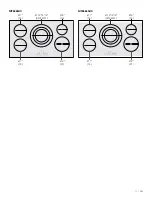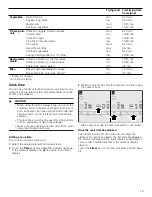10
Getting familiar with the appliance
In this section we describe the control panel, elements
and displays.
These instructions apply to more than one cooktop, your
appliance might vary slightly.
Page 2 contains a list of models and dimensions.
Control panel
Touch control zone
When you touch a symbol, the corresponding function
will be activated.
Notes
▯
When you touch several symbol at once the settings
will not change. This enables you to clean the touch
contol zone when food has spilled over.
▯
Always keep the touch control zone clean and dry.
Moisture and dirt can affect proper functioning.
The Elements
Display icons
Ú
Indicated function active
x
Cook time set
A
Inticates selected element
‰‰
Timer value
‰
.
Power level
‚
-
Š
and intermediate level •
Ready
‹
Residual heat
•
/
œ
PowerBoost
›
s
max
med
low
min
Auto Chef frying function levels
V
min
Timer function
Touch keys
On/Off
Main power switch
Panel Lock
Child safety panel lock / Wipe protection
Speed Boost
Speed Boost function for rapid heating
Auto Chef
Auto Chef frying function
Timer
Timer functions
$
Select cooking element
0
-
9
Temperature levels with intermediate
levels
û
min / low /
med / max
Select power level for Auto Chef
Element
Turning on and off
$
Single element
Always use cookware of a suitable size.
ð
Dual element
This element is turned on automatically when using cookware with a
base the same size as the outer zone.
ò
Triple element
This element is turned on automatically when using cookware with a
base that matches the size of the outer area (
ð
or
ò
) selected for
use.
Use only cookware suitable for induction cooking; see the section on suitable cookware.
Содержание NIT8666SUC
Страница 1: ...Use and Care Manual Cooktop NIT8666SUC NIT8666UC ...
Страница 2: ... cm 1 7 8 1 7 68 ...