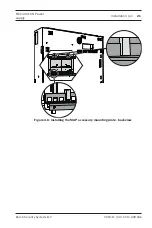NEV 400 LSN Power
supply
Cabling | en
31
Bosch Security Systems B.V.
2019-11 | 04 | F.01U.309.346
Figure
5.3: Tamper switch extension piece
2.
Slide the tamper switch onto the rail as shown in the figure
below.
Figure
5.4: Installing the tamper switch
3.
Clip off the connector from the cable of the tamper switch
as shown in the figure below.
4.
Connect the cable of the tamper switch to terminal 43 and
44 of the EMIL expansion module.
For an overview of the cabling, refer to
Содержание NEV 400 LSN
Страница 1: ...NEV 400 LSN Power supply ISP NEV400 120 en Installation manual ...
Страница 2: ......
Страница 43: ......