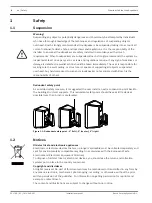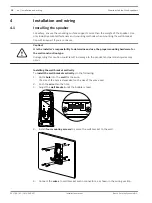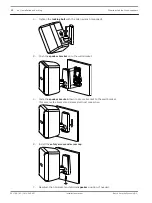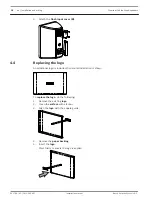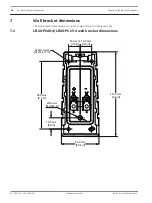3.
Attach the
flush input cover (B)
.
B
Replacing the logo
An additional logo is included, horizontal installation is shown.
To
replace the logo
, do the following:
1.
Remove the existing
logo
.
2.
Clean the
surface
with alcohol.
3.
Align the
logo
with the square guide.
4.
Remove the
paper backing
.
5.
Insert the
logo
.
Press firmly to ensure the logo is applied.
4.4
18
en | Installation and wiring
Premium Cabinet Loudspeakers
2017.08 | 01 | F.01U.345.357
Installation manual
Bosch Security Systems B.V.
Содержание LB20-PC15-4D
Страница 1: ...Premium Cabinet Loudspeakers en Installation manual ...
Страница 2: ......