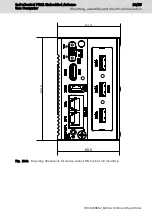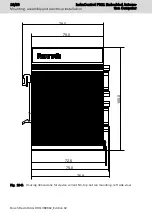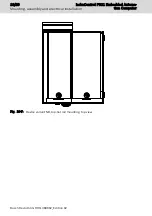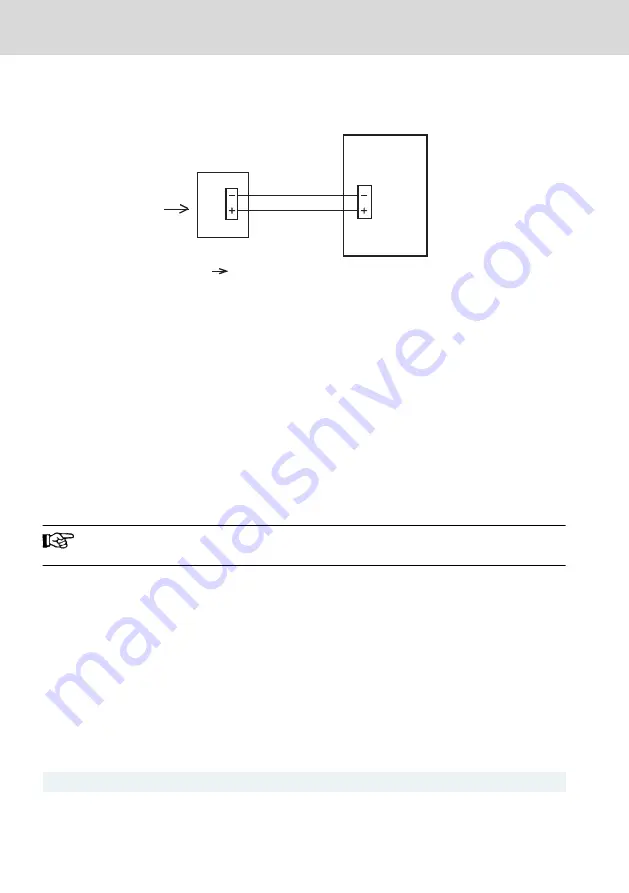
10.3.2 Overall connection diagram – Power supply unit and embedded
automation computer
Power cabinet PC
XD1
1
2
24 V
230 V~
Ext. power supply
230 V 24 V
Fig. 10-9: Overall connection diagram – Power supply unit and embedded automation com-
puter
11 Commissioning
11.1 IT security
The operation of installations, systems and machines requires the implementa-
tion of an integral concept for state-of-the-art IT security. Bosch Rexroth prod-
ucts are part of this integral concept. Bosch Rexroth product characteristics
have to be taken into consideration in an integral IT security concept. The rele-
vant characteristics are documented in the IT security guideline (
).
11.2 Network configuration
See "Rexroth IndraControl PR and VR Devices Software Applica-
tions".
11.3 Interface configuration XF50, XF51
The device variant NC contains two serial interfaces XF50 and XF51. These serial
interfaces are configured in the BIOS of the devices. Proceed as follows:
●
Connect a USB PC keyboard and an HDMI monitor to PR21
●
Switch on the supply voltage of PR21
●
Press "Del" on the USB PC keyboard to access BIOS
●
Go to "Advanced – IT8768E Super IO Configuration" in BIOS
The XF50 and XF51 interfaces can be configured as follows:
XF50
Serial port 1 configuration
XF51
Serial port 2 configuration
Tab. 11-1: Configuration XF50, XF51
The following configurations are available:
20/29
Commissioning
IndraControl PR21 Embedded Automa-
tion Computer
Bosch Rexroth AG R911389662_Edition 02
Содержание IndraControl PR21
Страница 1: ...IndraControl PR21 Embedded Automation Computer Operating Instructions R911389662 Edition 02 ...
Страница 6: ...IV IndraControl PR21 Embedded Automa tion Computer Bosch Rexroth AG R911389662_Edition 02 ...
Страница 32: ...26 29 IndraControl PR21 Embedded Automa tion Computer Bosch Rexroth AG R911389662_Edition 02 ...
Страница 35: ...Notes IndraControl PR21 Embedded Automa tion Computer 29 29 ...