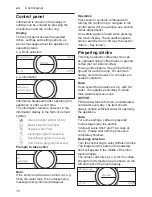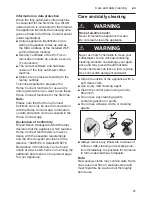18
en
Home Connect
Temperature Format
Setting option in
“°F”
or
“°C”
.
Volume units
Setting option in
“oz”
or
“ml”
.
Switch off after
To set how long the appliance should wait
after the last drink was prepared before it
automatically rinses and switches itself off.
You can specify values from 15 minutes to
8 hours. The factory setting is 30 minutes.
Illumination
Setting the illumination of the beverage
outlet.
“On”
,
“when in use”
or
“Off”
can be
selected.
Brightness illumination
Setting the illumination lightness of the
beverage outlet.
“Level 1”
to
“Level 10”
can
be selected.
Brightness display
Setting the illumination lightness of display.
Key tones
Switch the signal tones on or off.
Clock
Display option for time
“Off”
,
“Analog”
(on)
or
“Digital”
(on). The setting for this can be
changed in the
Clock
menu option.
Note:
If the appliance is switched off at the power
switch or there is a power failure, the set-
tings for the time will be lost.
Time
Setting for the current time.
Clock format
Setting option in
“12hr”
(American mode) or
“24hr”
(European mode)
Note:
No difference between am and pm.
Frost protection
Service program to prevent frost damage
during transportation and storage.
This program completely empties the
appliance.
■
Empty the water tank and reinsert.
■
If available remove the milk container and
close the door.
The appliance automatically empties all its
pipes.
■
Empty the drip tray and re-insert.
Beverage info
Display shows how many drinks have been
prepared since its initial use.
Factory settings
Resets your own settings to the condition
when delivered.
■
Press
[ Reset ]
or
[ Do not reset ]
to either
confirm or interrupt.
Home Connect
This fully automatic coffee machine is
Wi-Fi-capable and can be remotely con-
trolled using a mobile device (e.g. tablet
PC, smartphone). The Home Connect
App offers additional functions which are
a perfect complement to the networked
appliance.
If the appliance is not connected to the
WLAN network (home network), it functions
in the same way as a fully automatic coffee
machine with no network connection and
can be operated as usual via the display.
Note:
Please ensure that you follow the safety
instructions given at the beginning of this
instruction manual and that these are also
observed when operating the appliance via
the Home Connect app and when away
from home. Please also follow the instruc-
tions in the Home Connect App.
Note:
Operation on the appliance itself always
takes priority, and during this time it is not
possible to operate the appliance using the
Home Connect App.
Setting up
To implement settings via Home Connect,
you must have installed the Home Connect
App on a mobile device (e.g. tablet PC,
smartphone). Please observe the supplied
Home Connect documents with regard to
this feature.
Follow the steps specified by the app to
implement the settings.
Содержание BCM8450UC
Страница 4: ...E Nr FD D 7 19 8 8a 11 4a 4b 4c 4d 21 5 4 9 12 10 17 13 20 7a 18 18a 16 16a 16b 6a 6b 6 6c 6d ...
Страница 5: ...E 15 14a 1 2 13 14 14b 2 1 ...
Страница 115: ......