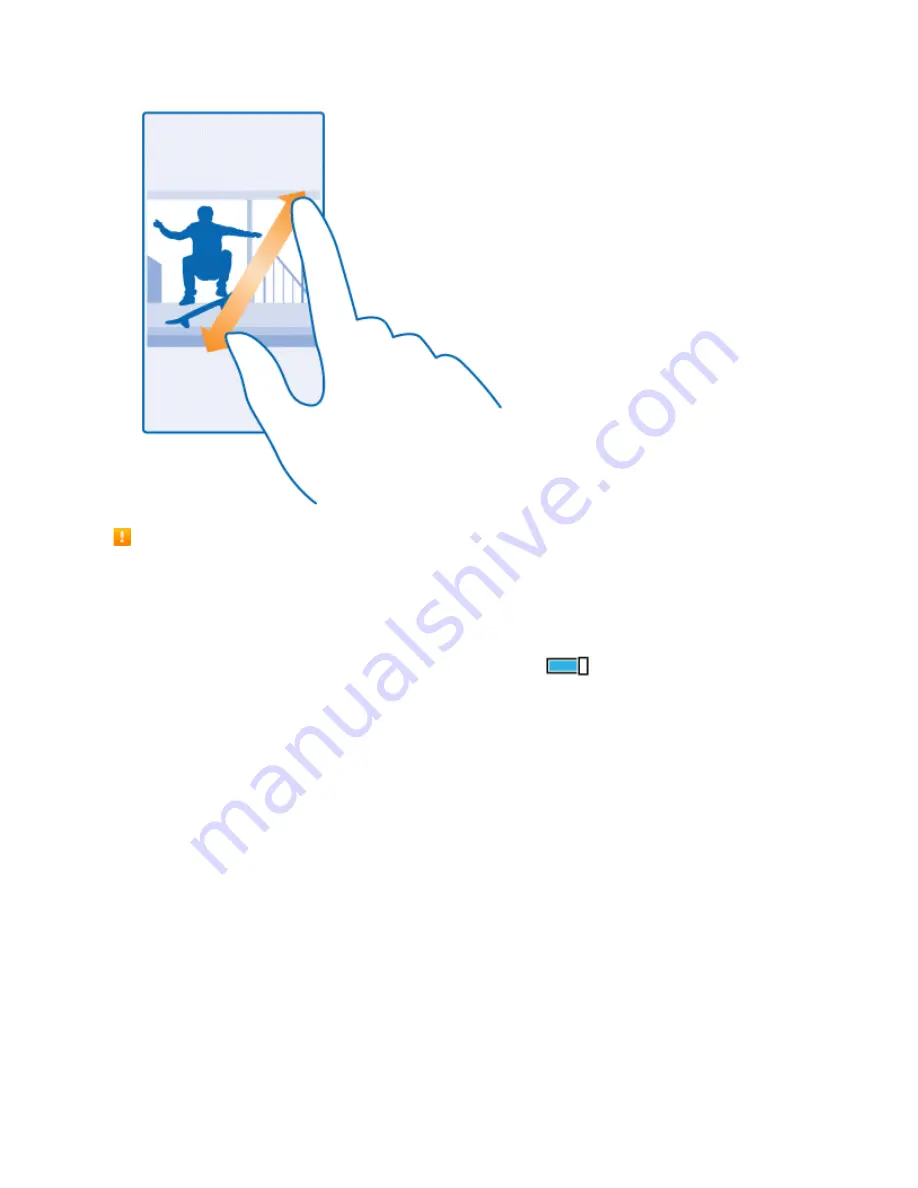
Basic Operations
29
Important:
Avoid scratching the touch screen. Never use an actual pen, pencil, or other sharp object on the
touch screen.
Tip:
The screen rotates automatically when you turn the phone 90 degrees. To lock the screen in its
current orientation, on the start screen, swipe down from the top of the screen, and tap
ALL
SETTINGS
>
screen rotation
. Switch
Rotation lock
to
On
. Screen rotation may not work
in all apps or views.
Write Text
Learn how to write text quickly and efficiently with your phone’s keyboard.
Use the On-Screen Keyboard
Writing with the on-screen keyboard is easy. You can use the keyboard when holding your phone in
portrait or landscape mode. You can write your messages by tapping the letters or by swiping
through them.
n
Tap a text box.
1. Character keys
2. Shift key
3. Numbers and symbols key
4. Smiley key






























