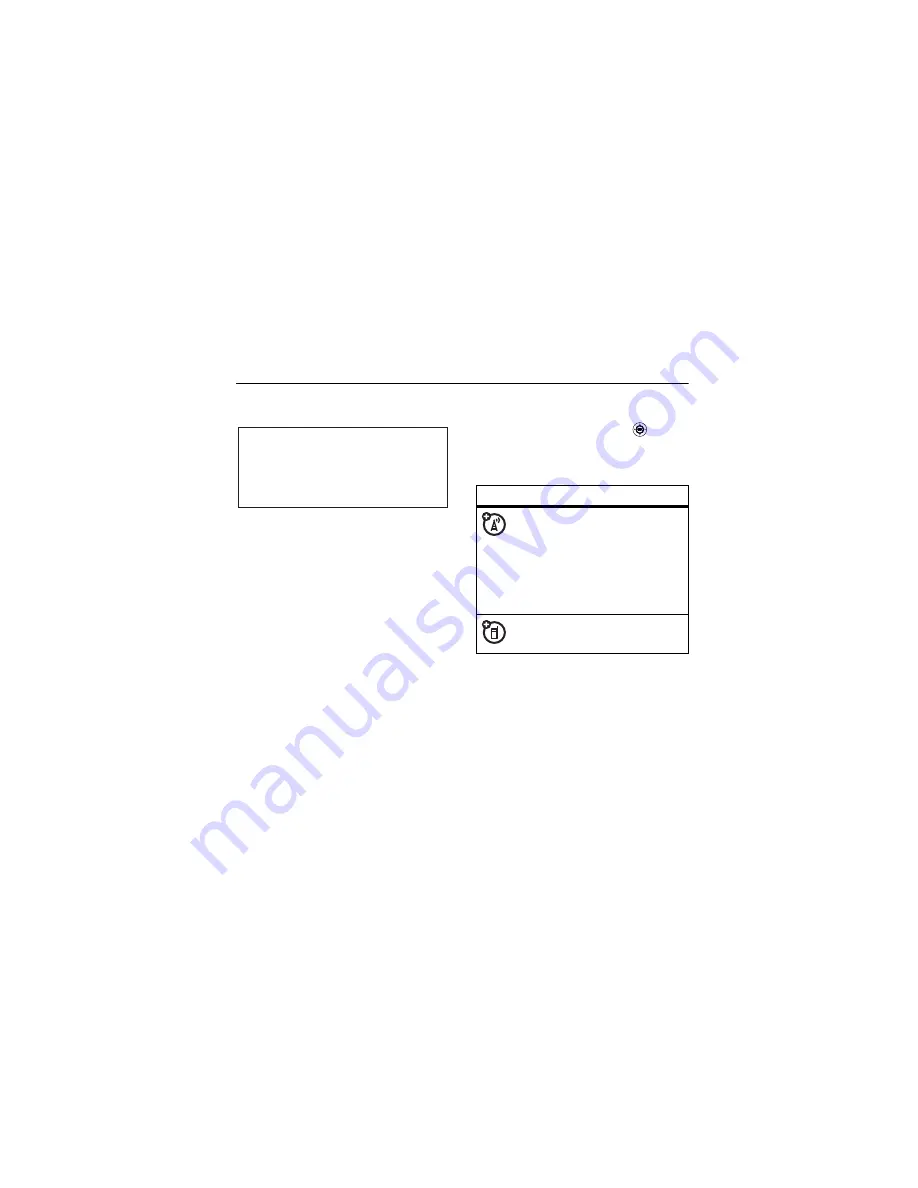
11
Essentials
Essentials
About this guide
This guide shows how to locate a menu
feature as follows:
Find it:
M
>
Settings.
This means that, from the home screen:
1 Press the
Menu Button
M
to open
the Main Menu.
2 Press the
navigation key
to
scroll to
Settings
, and press the
center key
O
to select it.
CAUTION:
Before using the phone for the
first time, read the
Important Safety and
Legal Information
included in the
gray-edged pages at the back of this guide.
032257o
symbols
This means a feature is
network/subscription
dependent and may not be
available in all areas. Contact
your service provider for more
information.
This means a feature requires
an optional accessory.
Содержание i425 iDEN
Страница 1: ...Boost Mobile i425 iDEN Handset User s Guide ...
Страница 2: ......
Страница 4: ......
Страница 23: ...19 Essentials Tip Want to see your phone number while you re on a call Press M X O ...
Страница 66: ...62 Other Features ...
Страница 67: ...63 Important Safety and Legal Information ...






























