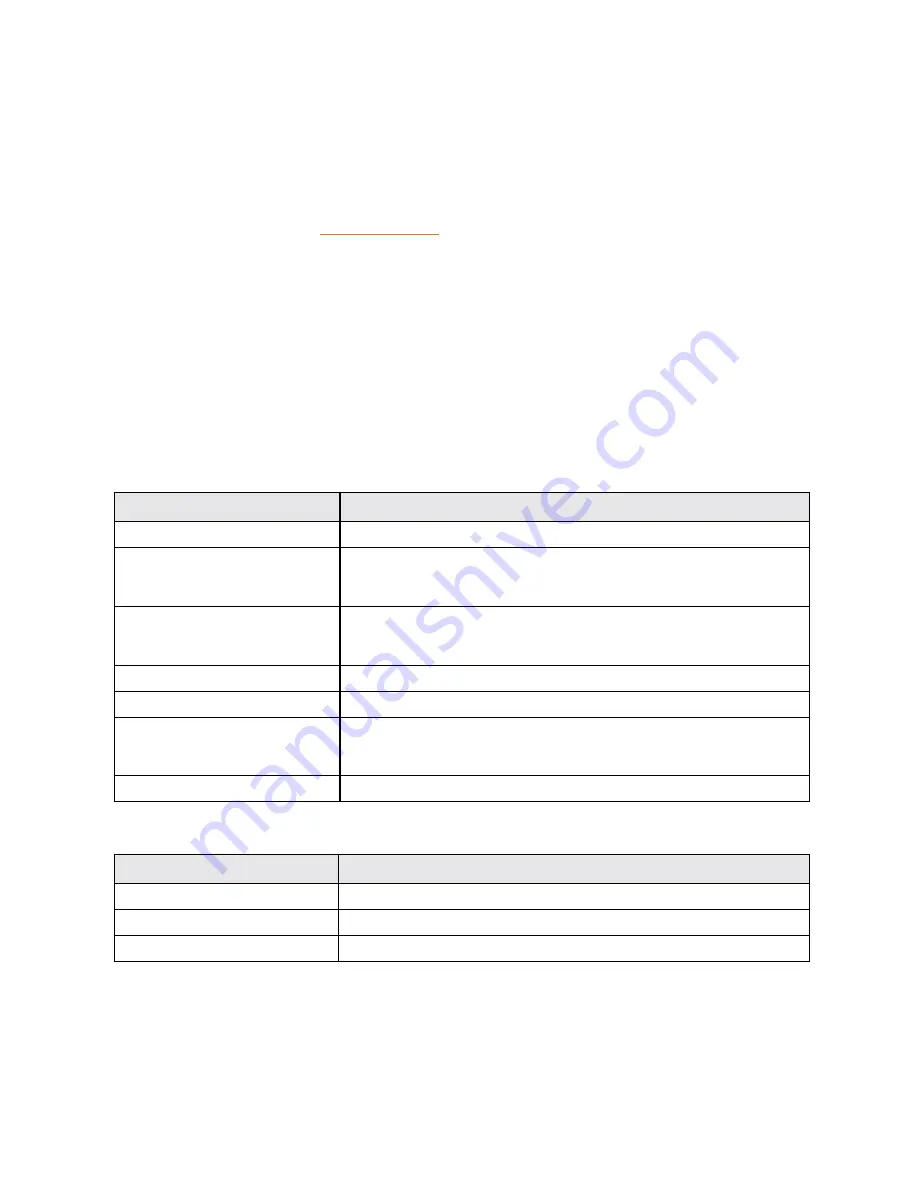
For Assistance
305
Answer
: Are you where signal is weak or have been out of service area for a long period?
Calling where signal is weak or being out of service area uses a lot of battery.
Question
: Cannot install applications.
Answer
: Applications cannot be installed with only a little free space on the phone or SD card.
. Applications not supported by your phone cannot
be installed.
Question
: Cannot unlock screen.
Answer
: Power the phone on again. If you are unable to turn the phone off, press and hold the
Power/Lock Button
for at least 10 seconds to restart the phone. Data that was being edited is
erased after the phone is powered on again.
Specifications
The following tables list your phone’s and battery’s specifications.
Phone Specifications
Item
Description
Weight
Approx. 192 g
Continuous Talk Time
3G: Approx. 24 hours
Continuous Standby Time
3G: Approx. 200 hours
4G: Approx. 665 hours
Charging Time
Approx. 230 minutes
Dimensions
Approx. 164 x 82.4 x 9 mm
Maximum Output
3G: 0.28 W
4G: 0.18 W
Communication Speed
Up to 57 Mbps downlink/up to 16 Mbps uplink
Battery Specifications
Item
Description
Voltage
3.80 V
Type
Lithium-ion Polymer
Capacity
3400 mAh
Boost Account Information and Help
Find out about managing your account online and on your phone and getting help.
Содержание Boost MAX +
Страница 1: ...Available applications and services are subject to change at any time ...
Страница 46: ...Basic Operations 37 2 Tap OR CREATE A NEW ACCOUNT 3 Enter your First name and Last name and then tap NEXT ...
Страница 81: ...Phone App 72 Answer an Incoming Call 1 When a call arrives drag down to answer it The call begins ...
Страница 164: ...Messaging and Internet 155 1 From home tap Chrome The browser opens 2 Tap Menu History The History window opens ...
Страница 166: ...Messaging and Internet 157 1 From home tap Chrome The browser opens 2 After you open a Web page tap Menu New tab ...
Страница 170: ...Messaging and Internet 161 Tip For more information from your computer visit google com intl en chrome browser mobile ...
Страница 178: ...Camera and Video 169 2 Tap an album such as Camera The list of pictures and videos for the album opens ...
Страница 180: ...Camera and Video 171 Retouch a Picture 1 From home tap Apps Gallery The album list opens ...
Страница 181: ...Camera and Video 172 2 Tap an album such as Camera The list of pictures and videos for the album opens ...
Страница 182: ...Camera and Video 173 3 Tap the picture you want to crop 4 Tap Menu Edit Photo Editor The Photo Editor screen appears ...
Страница 217: ...Useful Apps and Features 208 1 From home tap Apps Clock ...








































