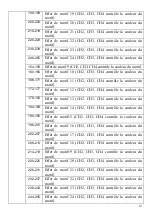22
53CH
A001-A460
plugged into the
console,
automatically
enter DMX
mode
Show
Shou
Sh 1-54
Program Show 1-54
Sp 1-10
Program Speed 1-10 (slow->fast)
St 0-9
Program Flash 0-9 (slow->fast)
Sound Mode
Soud
Sou1
Sen1-9
Mic Sensitivity
Sou2
Sou3
Edit color
Colo
r000-255
Red (0-100%)
Red Dimming
g000-255
Green (0-100%)
Green Dimming
b000-255
Blue (0-100%)
Blue Dimming
St 0
– St 9
LED Strobe (slow->fast)
Static colors
StAt
CL00-CL26
RGB static color
Slave
SLAV
Slave
Slav
(
Slave, automatically
identify the host
)
Information
Info
ver
VVxx
Soft version
Product Set
Set
dis
10s
Set the backlight of the display
board,from10seconds
to
continuous light ,factory default
is 10seconds
.
20s
30
60s
on
dir
--->
setting direction right
<---
setting direction left
A. By universal DMX controller
Using universal DMX controller to control the units, you have to set DMX address from 1
to 512 channel so that the units can receive DMX signal.
Press the MENU, then find Addr, press ENTER, when the 1 is showing on the display.
Pressing ENTER. Use DOWN and UP button change the DMX512 address.
Содержание SKYBAR V3
Страница 1: ...1 SKYBAR V3 MODE D EMPLOI USER MANUAL ...