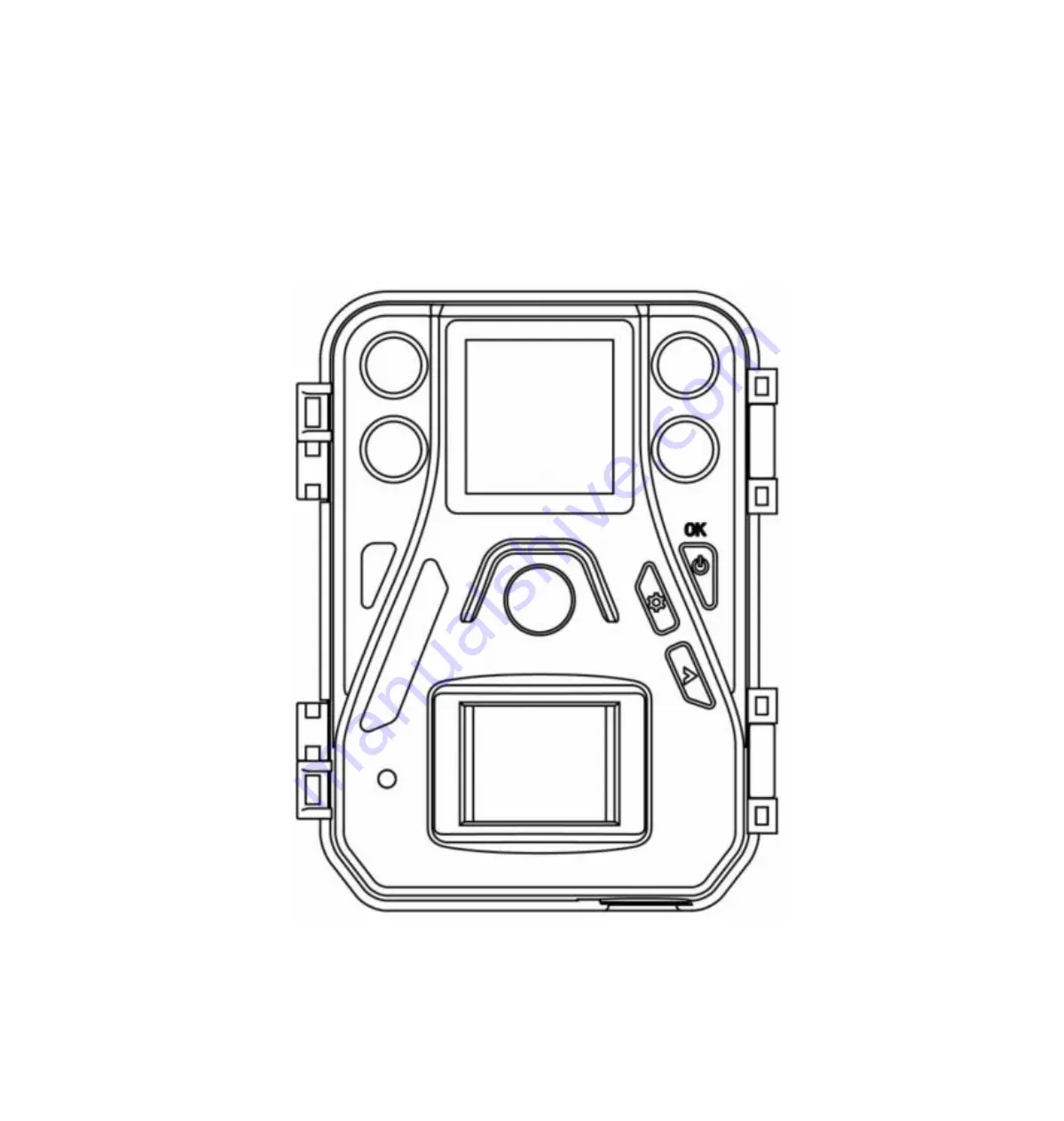Отзывы:
Нет отзывов
Похожие инструкции для SG520 Series

SEE862
Бренд: Zip Страницы: 14

GX2S
Бренд: Zumimall Страницы: 28

IP3M-HX2
Бренд: Amcrest Страницы: 17

C6D
Бренд: Streamax Страницы: 8

ViP2 VK2-1080VFD3V9F
Бренд: Vista Страницы: 12

App Cam Home
Бренд: Uniden Страницы: 20

FUJINON XA55x9.5BESM-S5L
Бренд: FujiFilm Страницы: 72

DD07
Бренд: Eagle Eye Networks Страницы: 5

V1312XW
Бренд: Digital Watchdog Страницы: 12

DS-2CD63C5G0-IVS
Бренд: HIKVISION Страницы: 120

DS-2XM6756FWD-IM
Бренд: HIKVISION Страницы: 46

Proof Camera Series 63054
Бренд: Primos Страницы: 26

1024CTI
Бренд: XIIMUS Страницы: 57

ZN1-D4FN7
Бренд: Ganz Страницы: 26

P3715-PLVE
Бренд: Axis Страницы: 26

GCA-C0335P
Бренд: Grundig Страницы: 48

0E-VDIR700V
Бренд: W Box Technologies Страницы: 26

P5110
Бренд: Zavio Страницы: 13