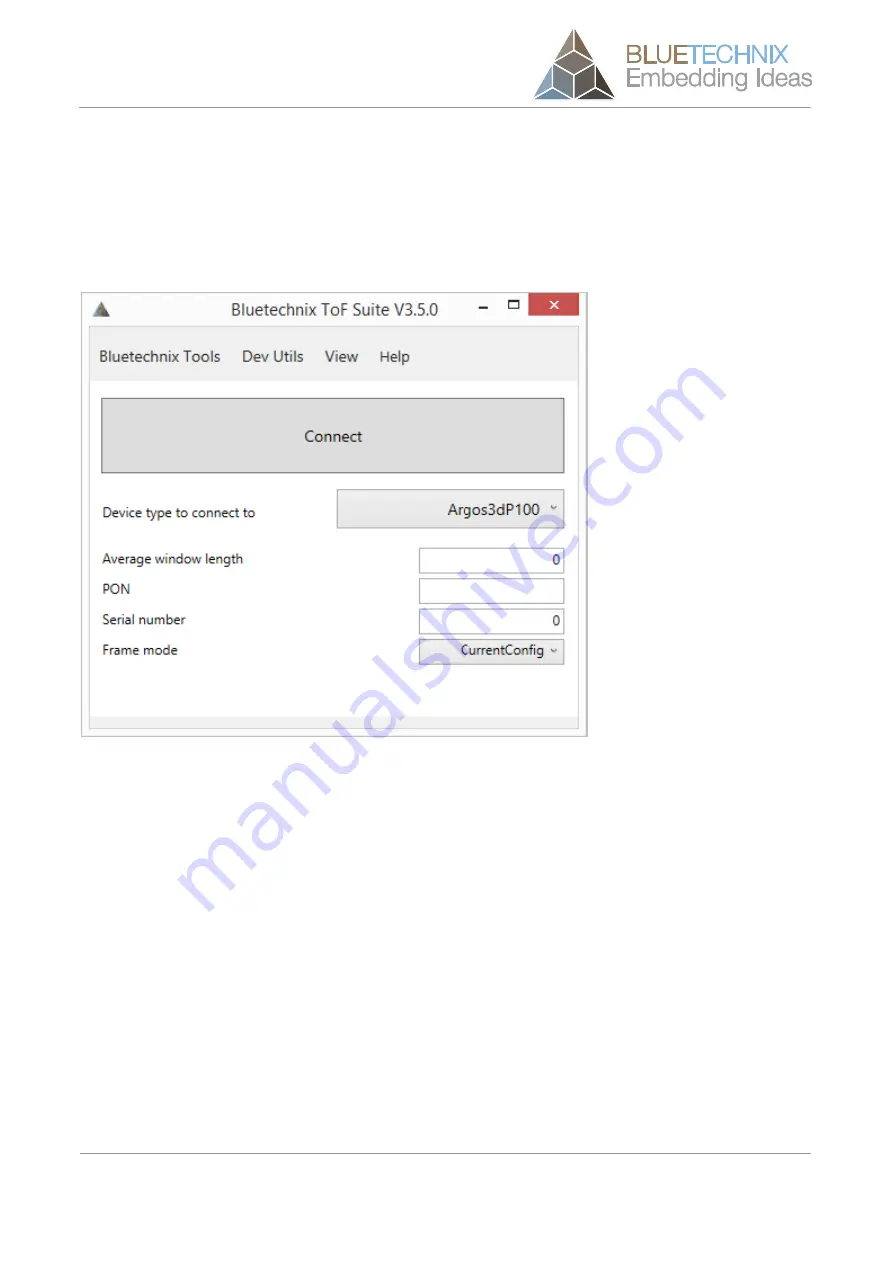
Quick Start Guide - Bluetechnix ToF Visualizer
Last change: 7 May 2015
Version 2
© Bluetechnix 2015
Page | 7
The ‘Device IP address’ is green if pingable and red if not
For more information on configuration parameters, please refer to the BltTofApi documentation on
our support wiki
3.1.2
USB connection
Enter a PON and/or a serial number if more than one device is plugged to the computer
For more information on configuration parameters, please refer to the BltTofApi documentation on
our support wiki
3.1.3
Menu
Bluetechnix Tools:
Open (another) Visualizer.
Open the point cloud view Model3d.
Dev Utils:
Start grabbing of frames: The raw sensor data is stored to a file. It can then be played back with
device type BtaStreamLib.
Stop grabbing of frames.


































