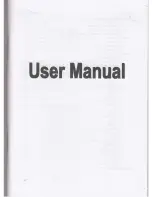D1000 SATCOM Terminal User Guide v2.2
Page
11
of
21
© 2021 Blue Sky Network, All Rights Reserved
GPS LED
Color
Meaning
None
The indicator will be off (i.e., not lit) when GPS signal is not available
Amber
A weak signal is available from the GPS satellites
Yellow
Good signal is available
Green
Excellent signal is available
PWR/Battery LED
Color
Meaning
Green
The unit is being powered by an outside power source (e.g., outside battery,
generator, wall power, etc.)
Yellow
The unit is being powered by its internal rechargeable emergency battery
ETHERNET PORT
Software on the D1000 unit is accessed here, and a standard Ethernet cable is required. There are 2 LED
indicators:
1)
LNK
– Indicates that a connection between the unit’s Ethernet port and an attached device has
been made.
2)
ACT
– Shows that there is data transmit activity over the Ethernet connection.
QUICK POSITION BUTTON
This On/Off button activates the
unit’s Quick Position GPS reporting capabilities. This is a standard GPS
report with a flag that indicates the button was pressed. Once activated, the LED will show steady blue.
To turn off this feature, press the button
again. The blue LED will shut off.