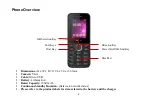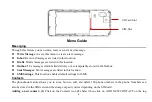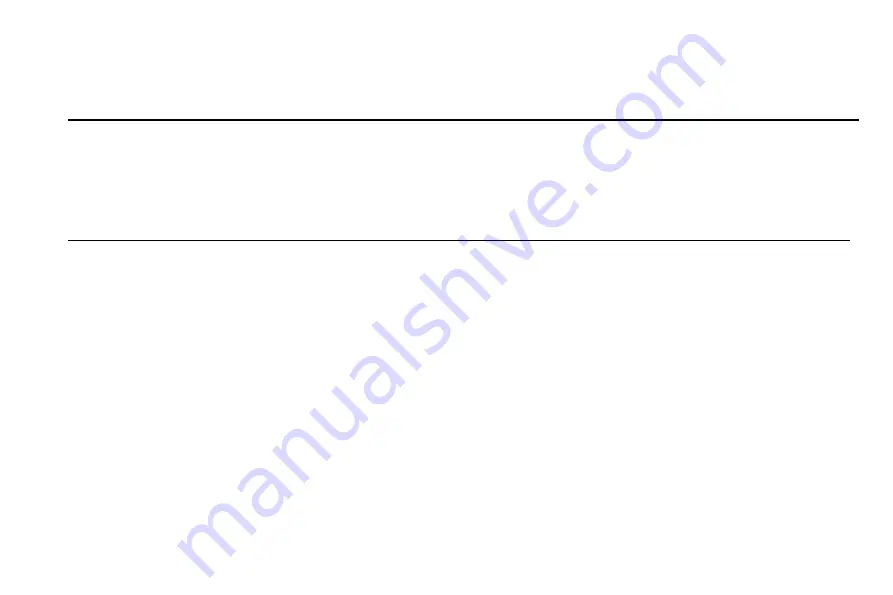
-9-
portion of the screen
(3)
Select whether you would like to store the contact on the phone or the SIM card
(4)
Add
contact name and phone number and press the OK/Selection key to save contact to the phonebook.
Call Center
The call center keeps record of call timers, all calls, missed calls, dialed calls and received calls.
Call Settings:
The call settings menu includes Caller ID settings, Call waiting, Call divert, Call Barring, and Line
Switching.
Advanced Settings:
Advanced Settings include: Auto Redial, IP Dial, Call time reminder, and Answer mode.
Multimedia
Camera:
In the camera interface, press the Selection key to take a picture and may press up or down Direction
key to zoom in and zoom out. You may also press left and right to adjust exposure rate (brightness).
Image Viewer:
Use the image viewer function to view captured pictures or images.
Video Recorder:
This function enables you to record video.
Note:
Please ensure that the SD card is installed on
the phone to increase storage space.
Video Player:
Use the video player feature to play recorded video files.
Sound Recorder:
This feature allows you to record sound. The sound recorder supports .WAV and .AMR file
extensions.
FM Radio:
You can use the phone as a traditional FM radio. In the radio interface, you may press left or right
direction key to search channels automatically, press the down key to power on/off, and press * and # key to tune
volume.