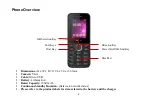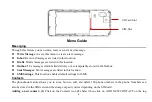-7-
To Unlock
:
- Input the correct PUK to unlock the SIM card.
- Input the new PIN and press the Selection key.
- Input the new PIN again to verify and then press the Selection key.
- If the inputted PUK is correct, the SIM card will be unlocked and the PIN will be reset.
Getting Started
Installing the SIM Card, SD Card and Battery
A SIM card carries useful information, including your mobile phone number, PIN (Personal Identification Number),
PUK (PIN Unlocking Key), IMSI (International Mobile Subscriber Identity), network information, phonebook data,
and short messaging data.
Installation
Hold the End Key and power off the mobile phone if the phone is powered on.
Pull the back cover and remove it.
Pull the battery outward and remove the battery.
Insert the SIM card into the SIM card slot ensuring that the card is properly aligned.
Insert the SD card into the SD card slot for additional storage capacity.
Once the SIM and SD card are fixed in, insert the battery and press the battery down until it locks into place.