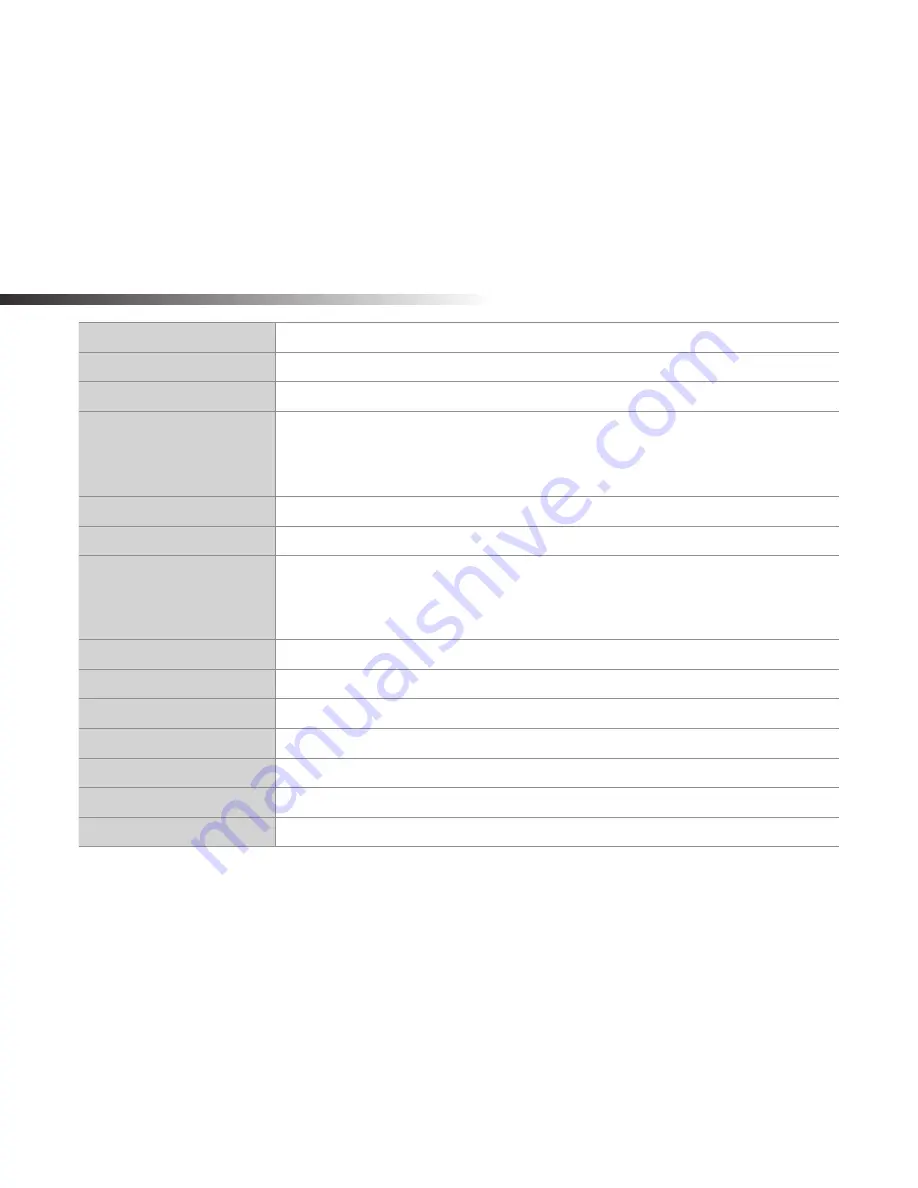
94
BLACKVUE
Product specifications
Model Name
DR750S-1CH
Color/Size/Weight
Black/Width 118.5 mm x Height 36 mm/88 g
Memory
microSD Card (16 GB/32 GB/64 GB/ 128 GB)
Recording Modes
Normal recording, Event recording (when impact is detected in normal and parking mode), Manual
recording and Parking recording (when motion is detected)
* For Parking mode recording, a Parking Mode Battery Pack (Power Magic Battery Pack) or a Parking
Mode Hardwiring Kit (Power Magic Pro) is required.
Camera
STARVIS™ CMOS Sensor (Approx. 2.1 M Pixel)
Viewing Angle
Diagonal 139°, Horizontal 116°, Vertical 61°
Resolution/Frame Rate
Full HD (1920x1080) @ 60 fps
Full HD (1920x1080) @ 30 fps
HD (1280x720) @ 30 fps
* Frame rate may vary during Wi-Fi streaming.
Image Quality
Highest, High, Normal
Video Compression Mode
MP4
Wi-Fi
Built-in (802.11n (2.4 − 2.4835 GHz))
GPS
Built-in
Microphone
Built-in
Speaker (Voice Guidance)
Built-in
LED Indicators
Recording LED, GPS LED, Wi-Fi LED, Front Security LED
Содержание DR750S-1CH
Страница 1: ...ENGLISH DR750S 1CH Manual ...
Страница 51: ...DR750S 1CH 51 Basic settings ...
Страница 58: ...58 BLACKVUE Sensitivity settings ...
Страница 64: ...64 BLACKVUE Cloud settings Enable Cloud service If you don t use the Cloud service you can turn it off ...
Страница 66: ...66 BLACKVUE Push notification settings You can customize when you want to receive push notifications ...
Страница 67: ...DR750S 1CH 67 FW Language You can change the Firmware language of your dashcam ...
Страница 81: ...DR750S 1CH 81 Cloud settings Enable Cloud service If you don t use the Cloud service you can turn it off ...
Страница 92: ...92 BLACKVUE 4 Go back to the Firmware settings menu tap and tap Save and close ...
Страница 99: ...YCK DR750S 2CH ...






































