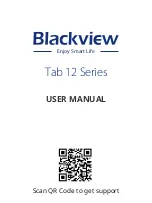Отзывы:
Нет отзывов
Похожие инструкции для Tab 12 Series

IQ PANEL
Бренд: QOLSYS Страницы: 2

Bak Board
Бренд: Bak USA Страницы: 34

TM-7S448
Бренд: TMAX Digital Страницы: 25

TM101A550L
Бренд: NuVision Страницы: 13

L-101
Бренд: LENCO Страницы: 78

TT-18SB
Бренд: auna Страницы: 27

CT704 D.BOK
Бренд: Colorfly Страницы: 22

P650 Canvas Tab
Бренд: Micromax Страницы: 51

PTK-540WL -
Бренд: Wacom Страницы: 2

VPR-130
Бренд: Denver Страницы: 6

DL-636BP
Бренд: DL Страницы: 5

POWER PLAYER PP800L
Бренд: PERFECTPRO Страницы: 65

PLTTB8UI
Бренд: Pyle Pro Страницы: 16

Cruz R101
Бренд: Velocity Страницы: 31

f109ats Plus r
Бренд: NokBabo Страницы: 13

I7003G
Бренд: Kaissen Страницы: 71

P 2700
Бренд: Pentagram Страницы: 64

JTM3 3
Бренд: Marshall Amplification Страницы: 8