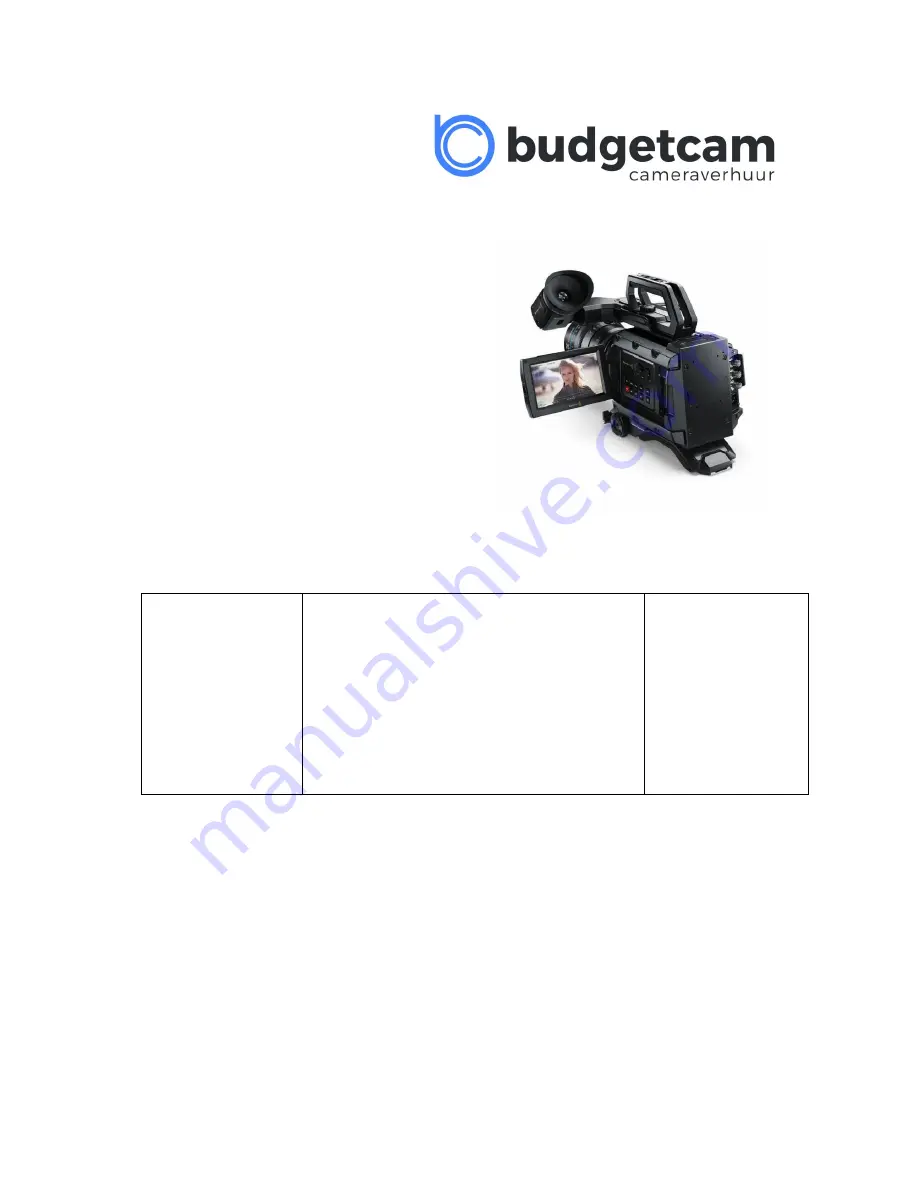
QUICK GUIDE
MODEL:
Blackmagic URSA Mini 4K
SPECIFICATIES:
Videokwaliteit
Lossless CinemaDNG RAW, RAW 3:1 and RAW 4:1
with film dynamic range at 4608 x 2592, 4608 x 1920,
4096 x 2304, 4096 x 2160, 3072 x 2560, 2048 x 1152,
2048 x 1080 and 1920 x 1080.
Apple ProRes 4608 x 2592, 4608 x 1920, 4096 x 2304,
4096 x 2160, 3072 x 2560, 2048 x 1152, 2048 x 1080 and
1920 x 1080







