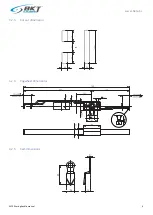www.bkte.pl
AL200 swinghandle manual
10
4.2
Master card programming
The master card is used for user card programming. It allows to add a new user or delete an existing one. Before programming, prepare a card
suitable for a given type of reader. For the dedicated AR221 it is the EMC-1 card (see chapter 6 Accessories).
Note: Programming a new master card deletes all previously saved user cards.
Action
State after performing the action
1 Prepare a card that will be the master card.
2 Disconnect the power from the handle.
3 Open the handle with a key.
4 Reconnect the power to the handle and wait 3 seconds until the green LED on the handle lights
up continuously.
5 Close the handle when the green LED is on, then the green LED will start blinking (2Hz).
The green LED is on for 5 seconds. If the handle is not closed within this time, it will return to
normal operation.
6 Touch the prepared master card to the reader when the green LED is blinking.
The green LED flashes for 5 seconds. Correct programming of the user card will be signalled by
the green LED lighting for 2 seconds. The master card will be programmed and all user cards will
be deleted. When the green diode is flashing and the master card is not applied, the handle will
return to the normal operating state and the existing user cards will not be removed from the
memory.
7 Wait 3 seconds for the handle to restart.
Keep the master card in a safe place.