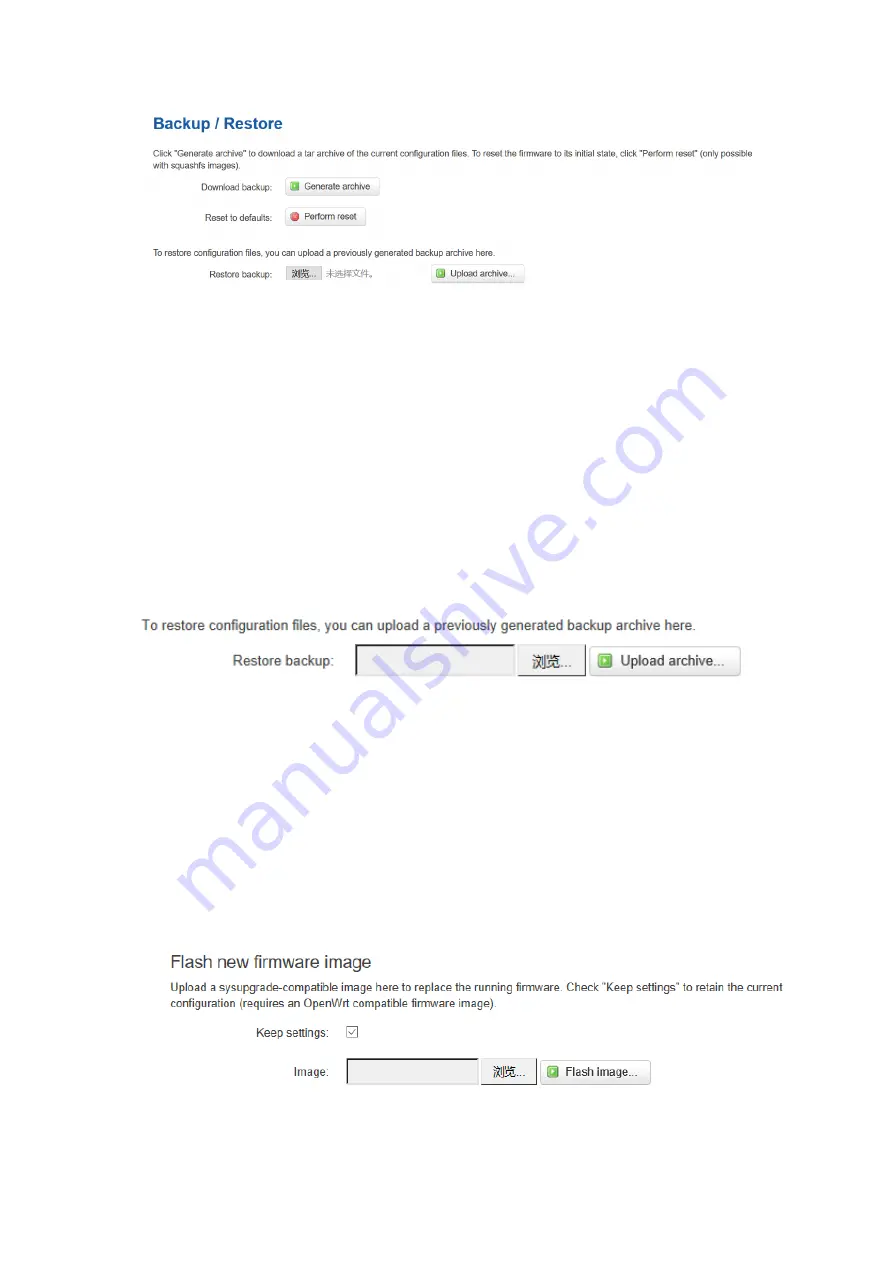
1) Download Backup
Click to generate a configuration file in format of
“backup-router-2016-**-**.tar.gz”.
2) Reset to Default
Click ‘Perform Reset’, and a pop-up confirmation box with ‘Really Reset All Changes’ will
display, then click
‘OK’ to reset to factory defaults.
3) Restore Backup
After reset to default, you can also upload the saved configuration file to router, to recover
the previous configuration. Click ‘upload archive’, select and upload the backup
configuration file, and a pop-up confirmation box with
‘Really Restore’ will display, then
click
‘OK’, to recover the configuration.
3.7.6 Firmware Upgrade
Before you upgrade the firmware for router, make sure the firmware you’re planning to
upload is correct. If errors occurs, use serial port and connect the Ethernet cable, upgrade
the firmware through u-boot.
Содержание TG452 Series
Страница 1: ... Industrial Cellular Edge Gateway TG452 Series User Guide ...
Страница 12: ...3 1 View To check the following system information 3 1 1 System Display system related information ...
Страница 13: ...3 1 2 Network Display WAN LAN WiFi DHCP network information ...
Страница 14: ...3 1 3 Routing Tables Display routing tables 3 1 4 System Log Display system log ...
Страница 38: ...3 6 4 IO Setting IO Setting menu is for setting ADC ports DI ports and Relay ports 1 ADC ports setting ...
Страница 39: ...2 DI ports setting ...
Страница 40: ...3 Relay Setting ...


















