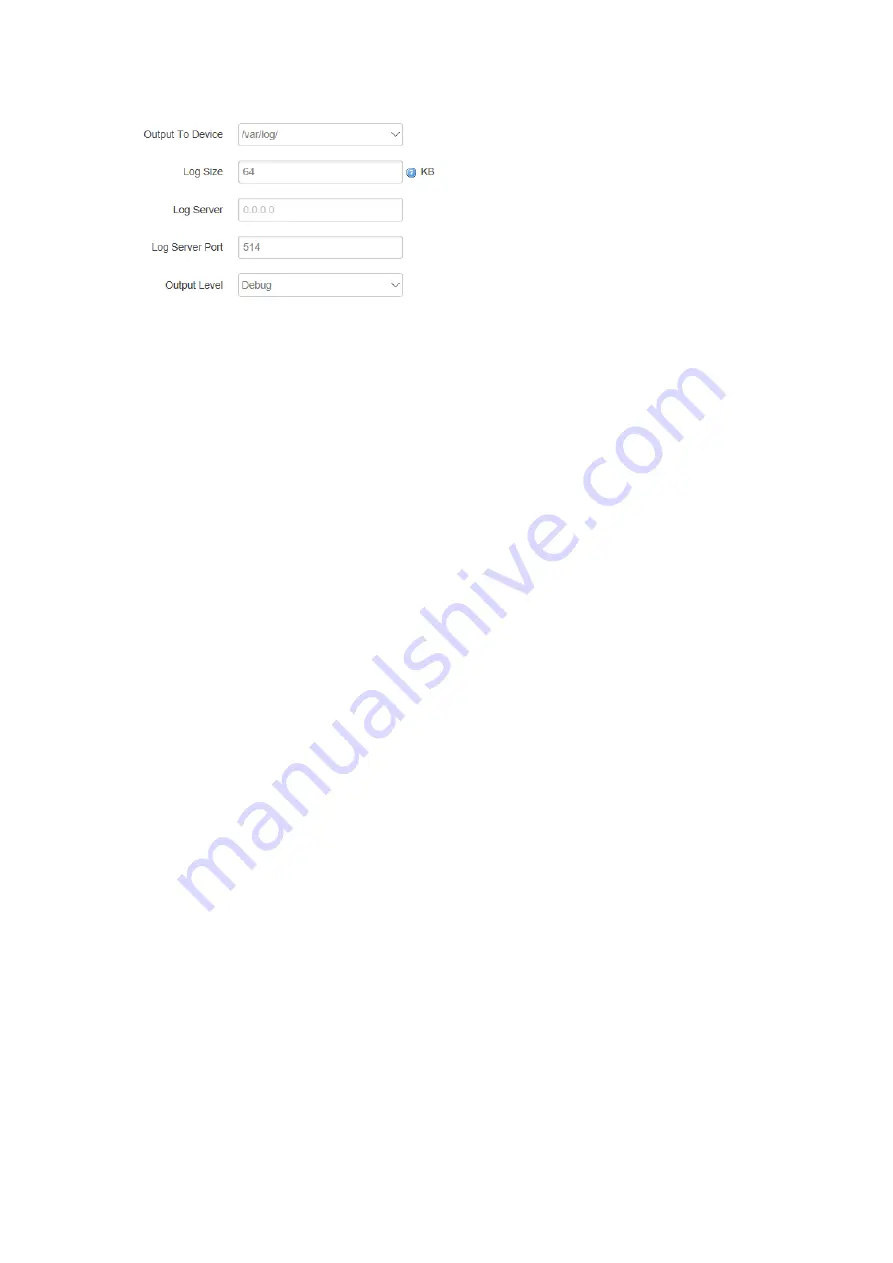
1) Output to Device
You can output the log to serial port, or specified file path, or external storage device, and
the default path is:/var/log/
2) Log Size
Set up the size of log, default value is 64KB.
3) Log Server
Set up the IP address of log server.
4) Log Server Port
Set up the port of log server, default value is 514
5) Output Level
There are several level
s supported, including ‘Debug’, ’Info’, ‘Notice’, ‘Warning’, ‘Error’, and
level increased in sequence, the higher level, the less output log.
3.7.5 Backup and Reset
User can either backup the configuration of router, or reset to factory defaults.
Содержание TG452 Series
Страница 1: ... Industrial Cellular Edge Gateway TG452 Series User Guide ...
Страница 12: ...3 1 View To check the following system information 3 1 1 System Display system related information ...
Страница 13: ...3 1 2 Network Display WAN LAN WiFi DHCP network information ...
Страница 14: ...3 1 3 Routing Tables Display routing tables 3 1 4 System Log Display system log ...
Страница 38: ...3 6 4 IO Setting IO Setting menu is for setting ADC ports DI ports and Relay ports 1 ADC ports setting ...
Страница 39: ...2 DI ports setting ...
Страница 40: ...3 Relay Setting ...



















