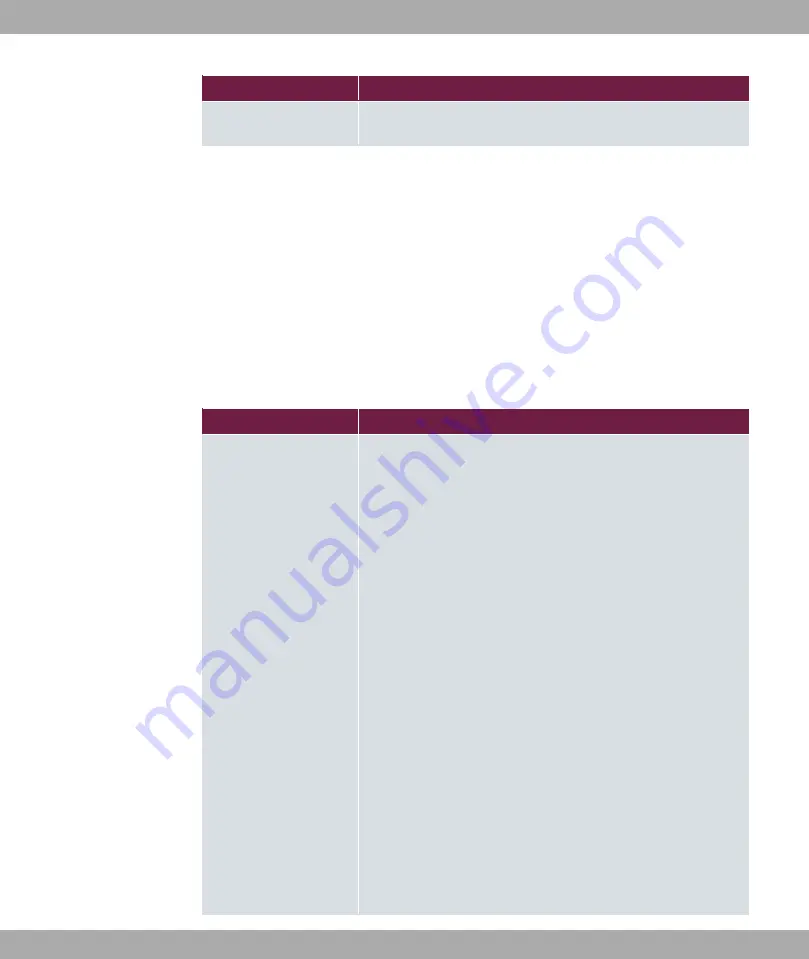
Field
Description
both use the same name, i.e. that your local ID and the peer ID
your partner configures for you are identical.
Alive Check
During communication between two IPSec peers, one of the peers may become unavail-
able, e.g. due to routing problems or a reboot. However, this can only be detected when
the end of the lifetime of the security connection is reached. Up until this point the data
packets are lost. These are various methods of performing an alive check to prevent this
happening. In the Alive Check field you can specify whether a method should be used to
check the availability of a peer.
Two methods are available: Heartbeats and Dead Peer Detection.
The menu Advanced Settings consists of the following fields:
Fields in the Advanced Settings menu.
Field
Description
Alive Check
Only for Phase-1 (IKE) Parameters
Select the method to be used to check the functionality of the
IPSec connection.
In addition to the default method Dead Peer Detection (DPD),
the (proprietary) Heartbeat method is implemented. This sends
and receives signals every 5 seconds, depending on the config-
uration. If these signals are not received after 20 seconds, the
SA is discarded as invalid.
Possible values:
•
,3*
(default value): Your device detects and uses
the mode supported by the remote terminal.
•
*
: Your device sends and expects no heartbeat. Set
this option if you use devices from other manufacturers.
•
>7 " 6* +0#
: Your device expects a
heartbeat from the peer but does not send one itself.
•
>7 " +0#
: Your device expects no heart-
beat from the peer, but sends one itself.
•
>7 " N 6*#
: Your device expects a
heartbeat from the peer and sends one itself.
•
- -*
: Use DPD (dead peer detection) in
bintec elmeg GmbH
14 VPN
be.IP 4isdn
257






























