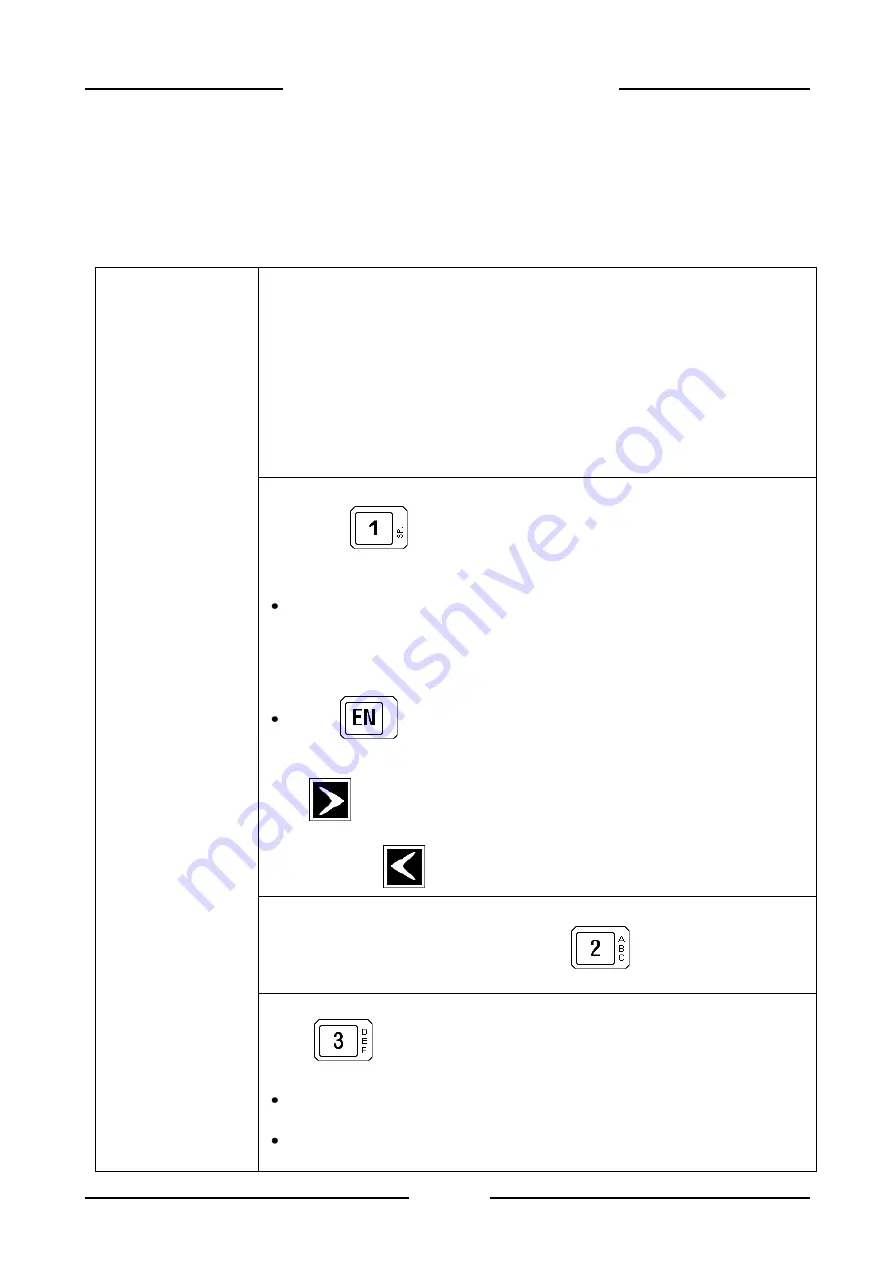
81
ADVANCED USE MANUAL DD700
3.6.24 Setup Menu/Customisation/Backup-Restore
3.6.24 Setup Menu/Customisation/Display
Display
customisation
Customised display can be selected in the following modes: Standard, Sum
Weighing, Checkweight(**) and Multi-operator (see the Using the terminal
chapter in the user manual)(**).
A maximum of 10 general values can be entered. The data is displayed one
after another, separated by a space.
Between 1 and 3 lines are used to display the data on the screen, depending
on the length of the entered data. When all of the rows are almost completely
occupied, no more data can be entered. The size of the weight display
depends on the space occupied by general data.
Enter description of data
By pressing
the list of available general data will be displayed. To enter the description,
proceed as follows:
press DATA and enter the number associated to the data that you wish to
select. The number of the data to be selected can be retrieved from the
printout of the list of available general data.
It is also possible to select the required data using the arrows.
Press
to include the description of the selected general data in
customisation. It will always be entered at the end of the previously entered
data.
Press
to exit the customisation function, saving the completed
customisation.
Otherwise, press
to exit the customisation function without saving.
Enter data value
To enter the value of the general data, press
and proceed as explained
above.
View customisation
Press
to view the completed customisation.
All of the abbreviations used in the displayed data are provided below:
Data description
Dn where D = description and n = general data number.
Data value
n where n = general data number
Содержание BTEK DD 700
Страница 1: ...DD 700 DD 700ic DD 700i Models Include...

























