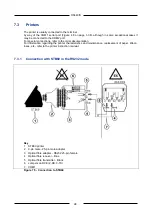86
DS440IS
6.11.2 Exit weighing procedures
The terminal is able to print out the second weight only after the operator has recalled the RCD code
of the first weight. Proceed in the following way:
Press key
RCD
.
The last RCD code used is displayed along with the associated data.
Set the RCD code, reading it from the print-out of the entry operation and confirm by pressing
.
If the code shown is the desired one, merely confirm it by pressing
The product code, client code and licence plate with their relative details registered during the entry
operation will be displayed. The operator can modify these by entering the desired information; each
piece of information is confirmed by pressing
.
Press
ESC
.
The weight on the balance will again be visualised, with the RCD code and the entry weight.
Press key to start the exit weighing operation.
To cancel the operation, press key
2°F
before
.
Remember that once the RCD code has been recalled, it is also possible to modify the product code,
the client code and the licence Plate by using the
PROCOD
,
CLIENT
and
PLATE
keys. These
changes will be shown only on the print-out of the second weight but do not change the data
associated with the first weight.
Содержание PS440 Series
Страница 2: ......
Страница 15: ...15 DS440IS Weight 4 kg The dimensions are given in mm Figure 1 2 Dimensions and weight of table top version ...
Страница 105: ...105 DS440IS ...
Страница 109: ...109 DS440IS ...