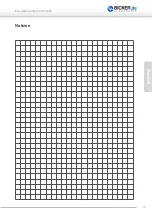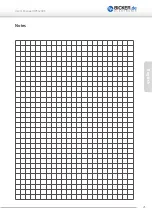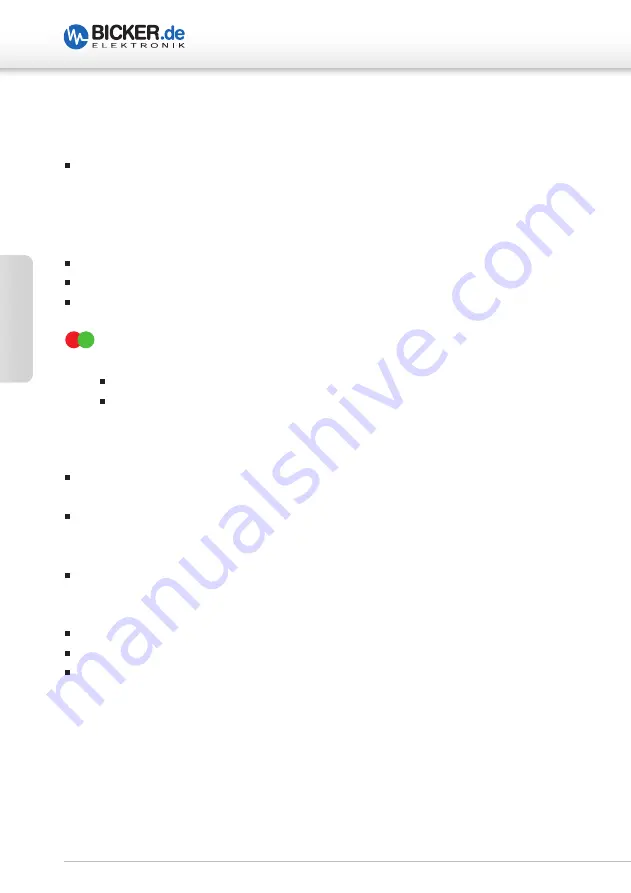
24
En
gl
is
h
User’s Manual UPSI-2403
6 FAQ / Troubleshooting
Operation without UPSI | Control Center
It is possible to operate the UPSI-2403 without „UPSI | Control Center“.
For this purpose, the desired parameters must be set in advance via
„UPSI | Control Center“.
PC System crash during UPS mode
Connection interrupted or defect fuse on battery side
Load sensor in UPS software „UPSI | Control Center“ is not set correctly
Battery pack has not enough capacitance or is discharged
Battery fail (Battery defect)
The LED flashes red/green
when the internal battery pack is discharged or defect.
when the battery supply line or fuse is defect.
For further display schemes please have look at page 33.
UPSI-2403 does not switch off in conjunction with „UPSI | Control Center“
In the menu „Shutdown“ the checkbox „Shutdown at ‚Power fail‘ after:“
or „Shutdown at battery state of charge:“ is not set.
In the menu „Shutdown“ the values are set too high / too low.
Battery is not fully charged
Battery pack defect
No function
Polarity reversal of input voltage? >> Internal fuse defect >> Please contact our service!
Upstream input fuse defect? >> Replace input fuse!
The overvoltage protection at the input (from 30 V DC) was activated.
Short circuit of internal suppressor diode blows input fuse and the UPSI-2403
switches to battery mode. >> Please contact our service!
Содержание UPSI-2403
Страница 1: ...Benutzerhandbuch User s Manual UPSI 2403 Deutsch English UPSI 2403 24 V 6 A...
Страница 2: ...Benutzerhandbuch UPSI 2403 2 Deutsch UPSI 2403 DC USV System...
Страница 13: ...Benutzerhandbuch UPSI 2403 13 Deutsch Notizen...
Страница 14: ...14 English User s Manual UPSI 2403 UPSI 2403 DC UPS System...
Страница 25: ...25 English User s Manual UPSI 2403 Notes...