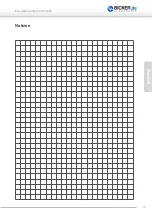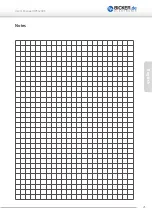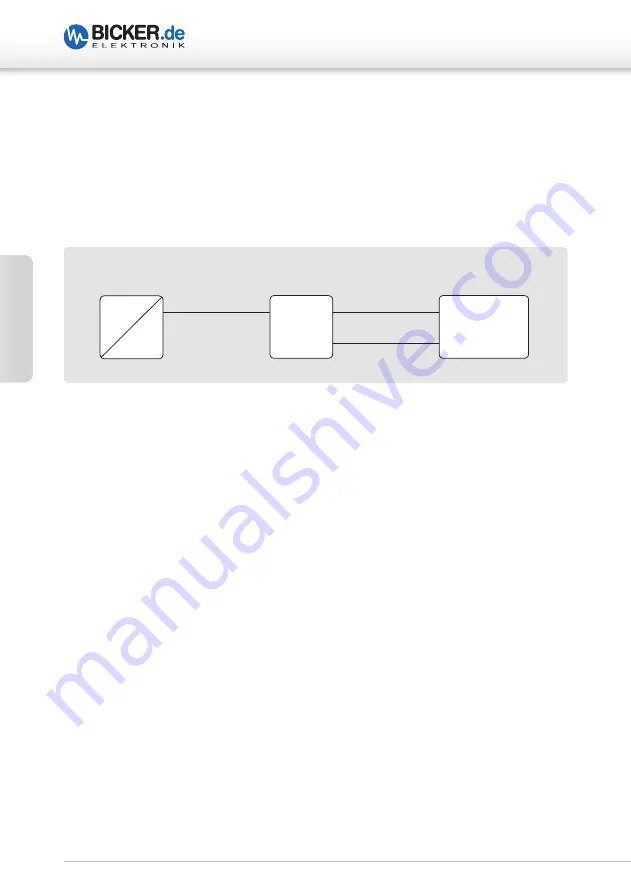
20
En
gl
is
h
User’s Manual UPSI-2403
3 Functional Description
In case of a mains voltage failure the DC UPS UPSI-2403 supplies the connected
consumer load with DC voltage from the internal battery pack. Via LED display the
status is visualised. Via USB interface signals can be transfered to a connected PC and
operational parameters can be set.
3.1 Mains operation mode
In mains mode a voltage source at the input line supplies 24 V DC. This voltage minus
app. 0.5 V DC is provided directly at the consumer load (e. g. PC). The internal battery
pack is charged by the UPSI-2403. The LED is green and the USB interface signalises
“Power ok“. App. every 10 minutes a battery test is performed. In case of a defective
battery pack or a cable brake, the LED flashes red/green.
3.2 Battery operation mode
If the supply voltage drops below the switch-over threshold at the input of the
DC UPS, the UPSI-2403 takes over the supply of the connected consumer loads.
The LED is orange and the USB interface signalises “Power Fail“. When the capa-
citance of the internal battery pack decreases the UPS management software
„UPSI | Control Center“ displays this information. When battery voltage dropping
under 21 V the LED flashes red/orange.
Source:
e. g. AC/DC power supply
AC
DC
DC UPS
UPSI-2403
Consumer
load (PC)
USB Interface
Содержание UPSI-2403
Страница 1: ...Benutzerhandbuch User s Manual UPSI 2403 Deutsch English UPSI 2403 24 V 6 A...
Страница 2: ...Benutzerhandbuch UPSI 2403 2 Deutsch UPSI 2403 DC USV System...
Страница 13: ...Benutzerhandbuch UPSI 2403 13 Deutsch Notizen...
Страница 14: ...14 English User s Manual UPSI 2403 UPSI 2403 DC UPS System...
Страница 25: ...25 English User s Manual UPSI 2403 Notes...