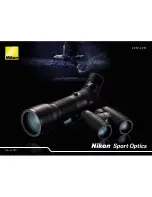9
Power on
Remove the objective lens cover.
Hold the “power” button for 3 seconds to turn the Monocular on.
Look through the eyecup, it is ready for use when the screen has lit
up and the icons are displayed.
Display icons
1. Battery charge indicator
2. Image capacity remaining
3. Current mode (Photo)
4. Storage media (SD card)
The monocular will always
start in photo mode.
Power off
Ensure battery has been inserted negative end first.
In any mode, hold the “power” button for 3 seconds to turn the
Monocular off.