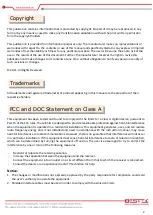5
Table of Content
Copyright .................................................................................................................................................................... 2
Trademarks .................................................................................................................................................................... 2
FCC and DOC Statement On Class A .............................................................................................................................. 2
Warranty ........................................................................................................................................................................ 3
Static Electricity Precautions ......................................................................................................................................... 3
Safety Measures ............................................................................................................................................................ 4
Before Using the System Board ..................................................................................................................................... 4
Table of Content ............................................................................................................................................................ 5
Chapter 1 General Information
1.1 Main Feature ........................................................................................................................................................... 7
1.2 Specifications ....................................................................................................................................................... 8
1.3 Board Layout ..................................................................................................................................................... 9
Chapter 2 Jumper Setting
2.1 Before You Begin ..................................................................................................................................... 11
2.2 Precautions ......................................................................................................................................................... 11
2.3 Setting Jumpers .................................................................................................................................................. 12
2.4 Back Panel Connectors ....................................................................................................................................... 13
2.5 Location of Jumpers and Connectors .............................................................................................................. 14
2.6 Jumpers ........................................................................................................................................................... 16
2.7 Internal Connectors ........................................................................................................................................ 21
Chapter 3 Operation
3.1 System Memory .............................................................................................................................................. 29
3.2 Installing Memory ...................................................................................................................................... 29
3.3 Installing LGA1150 Intel® Core-i CPU, Heat Sink, and Fan ............................................................................... 30
3.4 Adding Power Connectors .............................................................................................................................. 33
3.5 Adding PCIe/PCI Cards .................................................................................................................................... 34
3.6 Install a PCI Express Mini Card in the Full-Mini Card Slot ............................................................................... 35
Chapter 4 BIOS Setup
4.1 Entering Setup ................................................................................................................................................ 38
4.2 Getting Help .................................................................................................................................................... 38
4.3 Control Keys .................................................................................................................................................... 38
4.4 The Main Menu ............................................................................................................................................... 39
4.5 The Advanced Menu ........................................................................................................................................ 40
4.6 The Chipset Menu ..................................................................................................................................................... 44
4.7 The Boot Menu ................................................................................................................................................ 46
4.8 The Security Menu .......................................................................................................................................... 48
4.9 The Save & Exit Menu ...................................................................................................................................... 50
Содержание BNX-M81
Страница 1: ...1 Embedded Board BNX M81 Always at the forefront of innovation User Manual...
Страница 6: ...6 Chapter 1 General Information...
Страница 9: ...9 Figure 1 1 Board Layout of BNX M81 1 3 Board Layout...
Страница 10: ...10 Chapter 2 Preparation...
Страница 14: ...14 2 5 Locations Of Jumpers and Connectors...
Страница 20: ...20 CLR_CMOS Clear CMOS Jumper Pin Definition Open Normal Operation Close Clear CMOS...
Страница 28: ...28 Chapter 3 Operation...
Страница 36: ...36 Chapter 4 BIOS Setup...