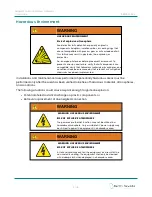4. Configuration
4.1 User Interface
The Ranger Pro Gateway provides a web-based user interface to configure and monitor all
devices connected to a network. To start managing the wireless field device network, you first
need to configure the gateway.
In addition, the user interface performs the following tasks.
l
Network maintenance
l
Device configuration and maintenance
l
Operator activities
Login
You must login to access the gateway functions.
Network
Selecting the Network section displays a device tree, tab control, and property list.
The device tree displays the System Manager, Access Point, and Ranger Pro Field Devices
(Sensors and Repeaters).
Depending on the tree entry selected, the tab control and property list displays different
information.
20/46
Ranger Pro ISA100 Wireless Gateway
User Guide
158M1430 Rev. -