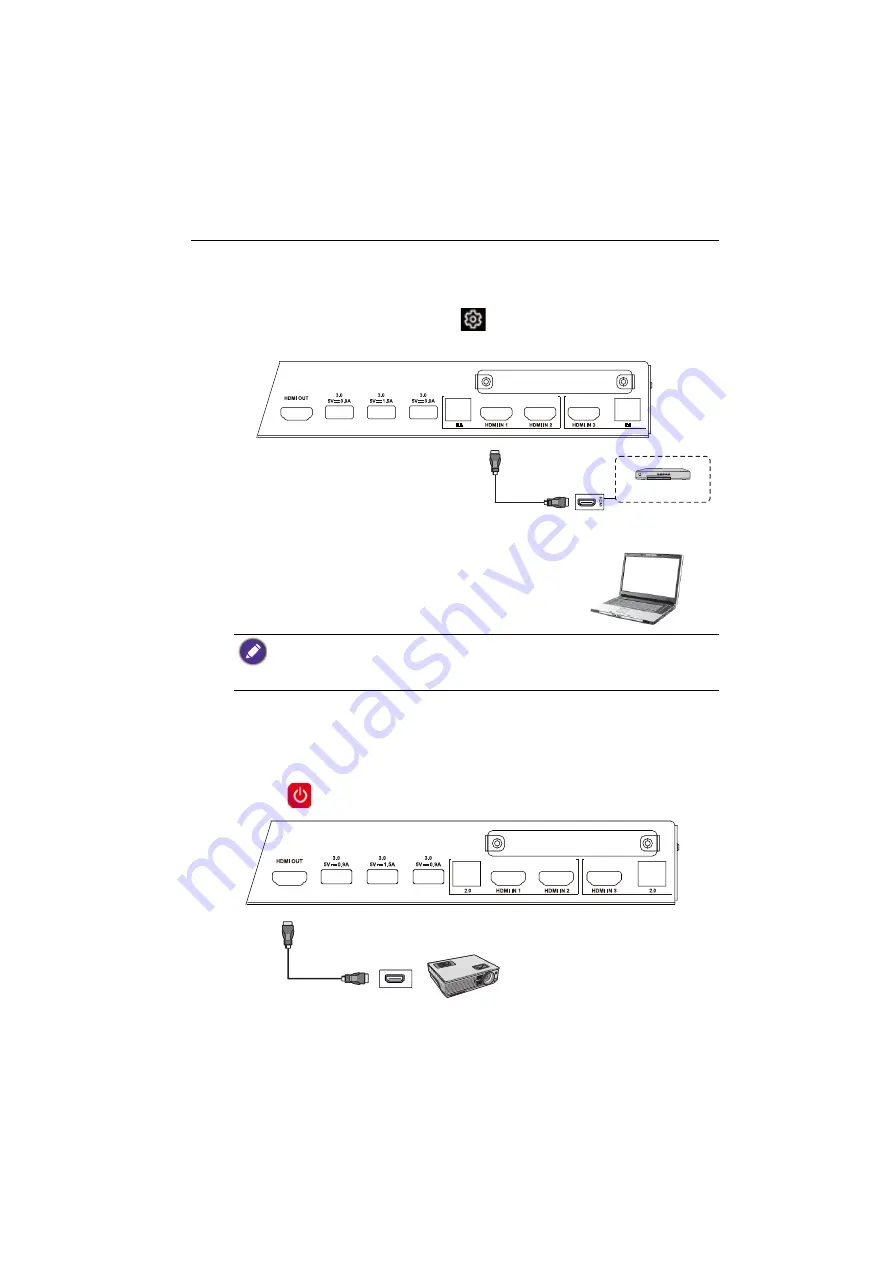
Connection
21
Connecting the digital inputs
1. Connect the HDMI output jack of a computer or A/V device (such as a VCR or DVD
player) to the
HDMI
input jack on the display using an HDMI cable.
2. To view images from this input, press
on the remote control to switch to the
respective input source.
Connecting the video output
For computer:
1. Use HDMI cable to connect from
HDMI OUT
to the respective jacks of the devices.
2. Plug in power cord, and switch power on.
3. Press
on the remote control to turn on the display.
• The applicable cable is not supplied and should be purchased separately.
• The display provides a selection for the dual-monitor mode.
•
USB 2.0
(Type B) port, next to
HDMI IN 1
or
HDMI IN 2
, must be connected only with
HDMI IN 1
or
HDMI IN 2
.
HDMI cable
DVD player
Computer
HDMI OUT
Projector
Содержание CS6501
Страница 1: ...CS6501 CS7501 CS8601 LCD Monitor User Manual...
Страница 43: ...Menu operations 43 Enter the proxy host name Enter the using channel...
Страница 71: ...Working with Android OS 71 3 Select the external source or switch source...
Страница 72: ...Apps 72 4 You can save the current screen image as an image file...
Страница 73: ...Working with Android OS 73 5 You can also capture the current screen image and import the image to EZWrite 5 0...
Страница 75: ...Working with Android OS 75 4 Click to unpair the displays Remote link transfer files 1 Open DuoBoard from APPs...
Страница 77: ...Working with Android OS 77 5 Click to unpair the displays...
Страница 83: ...Product information 83 Dimensions CS6501 Unit mm 287 1 287 1 7 9 5 23 1 1 23 1 1 7 9 5 028176 5 7 5 37 0...
Страница 84: ...Product information 84 Dimensions CS7501 Unit mm 287 1 23 1 1 7 9 5 7 9 5 23 1 1 287 1 02817 6 5 7 5 37 0...
Страница 85: ...Product information 85 Dimensions CS8601 Unit mm 287 1 23 1 1 7 9 5 7 9 5 23 1 1 287 1 028176 5 7 5 37 0...
















































