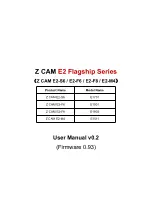Basic operations
15
The zoom mode is only for the scenario that the whole input source needs to be
displayed. The zoom mode can be changed in
Setting
>
Device
>
Display
.
X-Sign content compatibility
Adjusting audio volume level
• To adjust the audio volume level, press
/-
on the remote control or press
Volume up
/
Volume down
on the front panel of the display.
• Go to
Setting
>
Audio
to adjust the volume. Refer to
for more information.
• BH2401T
only shows the upper section (1920x187) from the 1920x1080 source. BH3501T
only shows the upper section (1920x122) from the 1920x1080 source.
• FULL mode: It will size in the whole HDMI source screen into the display.
Model
BH2401T
BH3501T
Video (avi/mkv/mp4)
Landscape Resolution
1920 x
187
1920 x
122
Portrait Resolution
187
x 1920
122
x 1920
Video Format
H.265 (HEVC)
H.265 (HEVC)
Picture
JPG/PNG
JPG/PNG
JPG/PNG