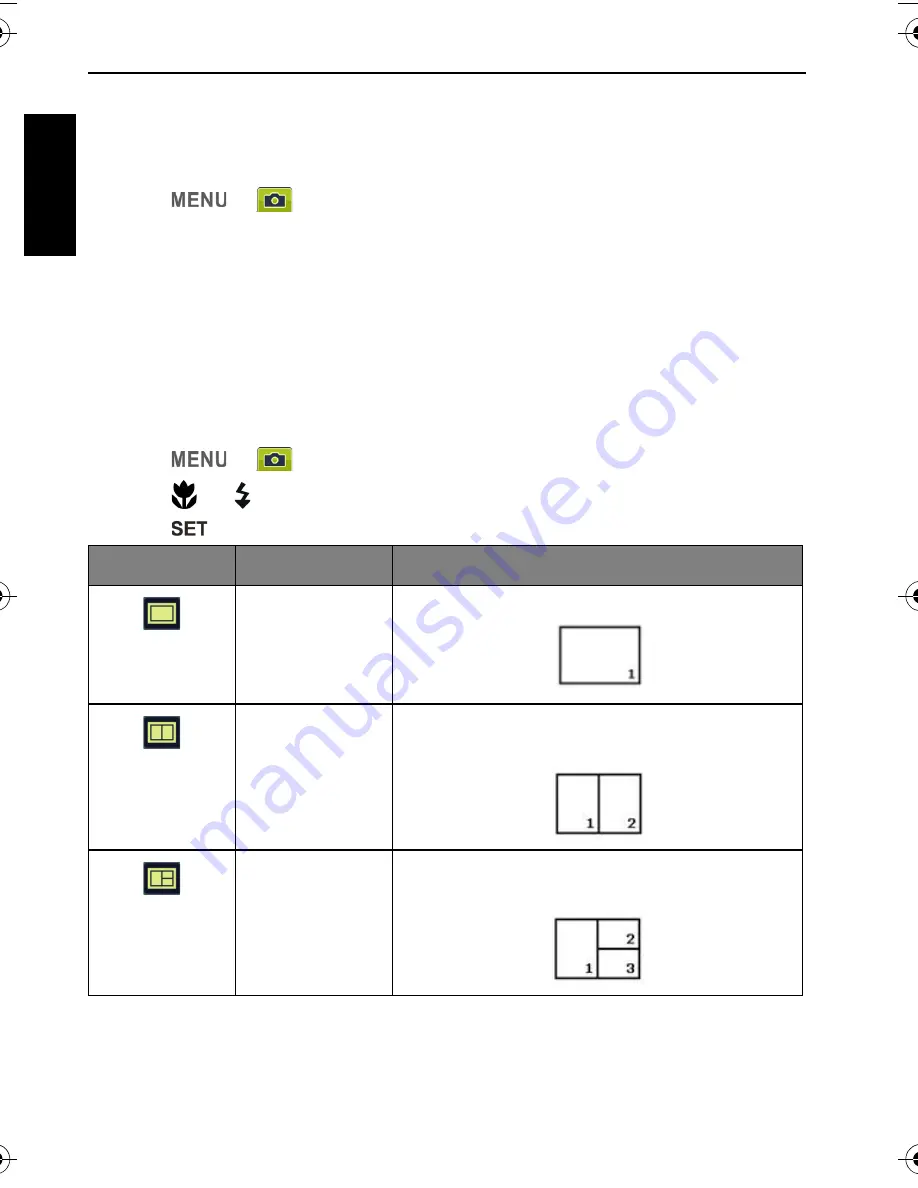
44 Operating the camera
Engli
sh
Pre-composition
Captures the background first for positioning the final image. Ideal for asking
others to take your photo.
1. Press
>
>
Shooting Mode
and select
Pre-composition
.
2. Press the shutter to capture the background. The bottom section of the
screen displays the captured background image in a semi-transparent region.
3. Use the captured background image to frame the composition, and press the
shutter to capture the final image.
Web Auction
Combines a maximum of 4 shots into one single image on a VGA (640 x 480)
size, so it can be quickly used in situations such as Internet auctions.
1. Press
>
>
Shooting Mode
and select
Web Auction
.
2. Press
or to move to the number of shots you want to take, and then
press .
Icon
Mode
Description
1 shot
Takes one picture only.
2 shots
Takes two pictures based on the numeric
order shown below:
3 shots
Takes three pictures based on the numeric
order shown below:
AE100_AE200 UM - EN.book Page 44 Wednesday, August 17, 2011 5:21 PM
















































