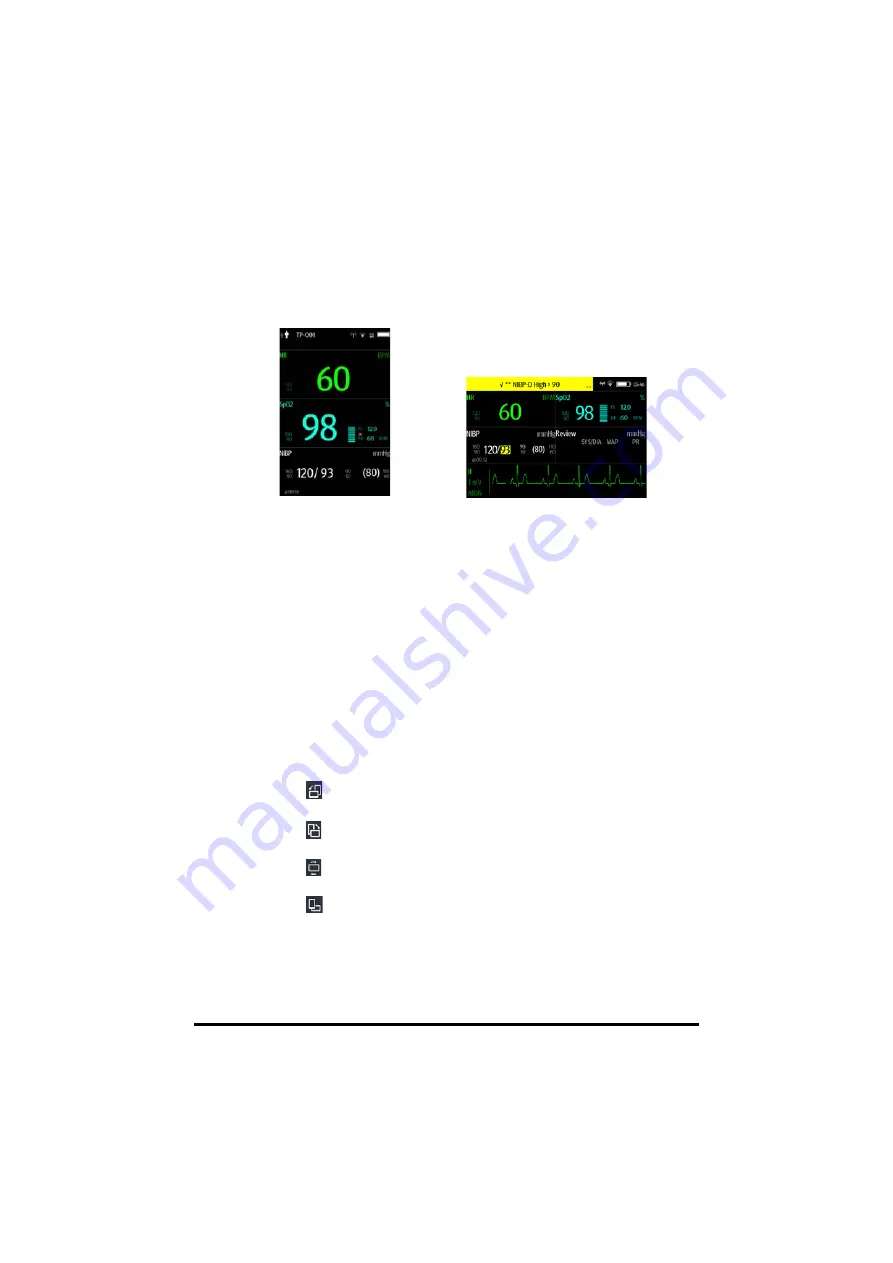
BeneVision TM80 Telemetry Monitor Operator’s Manual
3 - 9
3.7.1 Understanding the Screen Display Orientation
The telemetry monitor supports both the portrait and landscape display orientations.
■
Portrait: both digital and waveform tiles take up the entire width of the screen.
■
Landscape: the digital tile takes up one half of the width of the screen; the waveform
tile takes up the entire width of the screen.
3.7.2 Browsing the Screen Display
■
To scroll the screen display, drag your finger up or down on the screen.
■
To quickly move through the parameters, Swipe your finger up or down on the
screen.
3.7.3 Switching the Screen Display Orientation
To switch the screen display orientation, follow this procedure:
1.
Swipe your finger down from the top of the main screen to display the following but-
tons.
◆
: this button is displayed in portrait orientation. It switches portrait display
to landscape display counterclockwise.
◆
: this button is displayed in portrait orientation. It switches portrait display
to landscape display clockwise.
◆
: this button is displayed in landscape orientation. It switches landscape
display inversely.
◆
: this button is displayed in landscape orientation. It switches landscape
display to portrait display.
2.
Select the desired button.
Example of portrait display
Example of landscape display
Содержание TM80
Страница 1: ...BeneVision TM80 Telemetry Monitor Operator s Manual...
Страница 2: ......
Страница 20: ...1 6 BeneVision TM80 Telemetry Monitor Operator s Manual This page intentionally left blank...
Страница 29: ...BeneVision TM80 Telemetry Monitor Operator s Manual 2 9...
Страница 30: ...2 10 BeneVision TM80 Telemetry Monitor Operator s Manual This page intentionally left blank...
Страница 46: ...3 16 BeneVision TM80 Telemetry Monitor Operator s Manual This page intentionally left blank...
Страница 50: ...4 4 BeneVision TM80 Telemetry Monitor Operator s Manual This page intentionally left blank...
Страница 56: ...5 6 BeneVision TM80 Telemetry Monitor Operator s Manual This page intentionally left blank...
Страница 66: ...6 10 BeneVision TM80 Telemetry Monitor Operator s Manual This page intentionally left blank...
Страница 135: ...BeneVision TM80 Telemetry Monitor Operator s Manual 11 7 If you wish to return to the event list tap the icon...
Страница 136: ...11 8 BeneVision TM80 Telemetry Monitor Operator s Manual This page intentionally left blank...
Страница 174: ...14 8 BeneVision TM80 Telemetry Monitor Operator s Manual This page intentionally left blank...
Страница 192: ...15 18 BeneVision TM80 Telemetry Monitor Operator s Manual This page intentionally left blank...
Страница 200: ...16 8 BeneVision TM80 Telemetry Monitor Operator s Manual This page intentionally left blank...
Страница 206: ...17 6 BeneVision TM80 Telemetry Monitor Operator s Manual This page intentionally left blank...
Страница 238: ...D 4 BeneVision TM80 Telemetry Monitor Operator s Manual This page intentionally left blank...
Страница 239: ......
Страница 240: ...P N 046 012662 00 6 0...






























