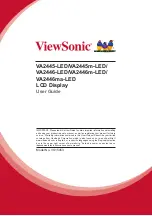AeroNav 900/880 Series Pilot
’s Guide
89000039-010
6-32
Navigation
Rev 1 May 2019
MISSED APPROACH
The simplest and safest way to properly fly a published missed
approach is to ensure it is part of the active flight plan. It can be
activated anytime inside the FAF by pressing the "Enable Missed"
(L4) LSK on the FPL tab. This LSK
changes to “Activate Missed”
when crossing the Missed Approach Point (MA
P) if it hadn’t been
pressed prior to the MAP.
Alternatively, the system can be configured to automatically
enable the published missed approach for an active procedure by
selecting the Auto Enable Missed selection in the User Options
page. When this is selected, the system will automatically
sequence to the published missed approach when crossing the
FAF.
The following sequence of images show the map depiction of the
missed approach procedure before it has been enabled, followed
by an image showing the “Enable Missed” LSK on the FPL tab,
and then finally the map depiction of the now enabled published
missed approach procedure.
Disabled Missed Approach on Map
Содержание AeroNav 880
Страница 4: ...AeroNav 900 880 Series Pilot s Guide 89000039 010 ii Rev 1 May 2019 Blank Page...
Страница 68: ...AeroNav 900 880 Series Pilot s Guide 89000039 010 1 58 System Overview Rev 1 May 2019 Blank Page...
Страница 94: ...AeroNav 900 880 Series Pilot s Guide 89000039 010 2 26 SVS Subsystem Rev 1 May 2019 Blank Page...
Страница 292: ...AeroNav 900 880 Series Pilot s Guide 89000039 010 5 68 Aux Subsystem Rev 1 May 2019 Blank Page...
Страница 315: ...AeroNav 900 880 Series Pilot s Guide 89000039 010 Rev 1 May 2019 Navigation 6 23...
Страница 383: ...AeroNav 900 880 Series Pilot s Guide 89000039 010 Rev 1 May 2019 General 7 53 Download Logs LSK Confirm Cancel LSKs...
Страница 412: ...AeroNav 900 880 Series Pilot s Guide 89000039 010 7 82 General Rev 1 May 2019 Bluetooth pairing pairing code...