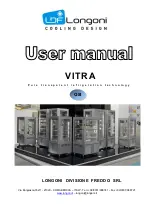AeroNav 900/880 Series Pilot
’s Guide
89000039-010
5-4
Aux Subsystem
Rev 1 May 2019
SATELLITE RADIO TUNING
When a compatible audio-capable satellite radio system is
installed, a “Satellite Radio” LSK is displayed along the left edge
of the display. The MLB700 and AV350 are not supported but the
XM version of GDL69A is supported.
Satellite Radio Selection and Favorites
The page is divided into three parts. The left side of the page is a
full channel list of all available satellite radio channels. The right
side of the page is a numbered list titled “Favorites” and
represents the satellite radio channels that have been
programmed into a preset list for faster access. The bottom of
the page contains a datablock indicating the artist, song, channel
name and number, audio signal strength and a Quick Go To link
to enter in a desired satellite audio channel.
To load a channel into the Favorites list, scroll the available
channel list in the left column either via touch scroll or twisting the
bottom right AeroNav knob counter-clockwise (either ring) until
the desired channel is highlighted and press the “ENTR” key on
the bezel to push that channel into the next available Favorites
list slot.
Содержание AeroNav 880
Страница 4: ...AeroNav 900 880 Series Pilot s Guide 89000039 010 ii Rev 1 May 2019 Blank Page...
Страница 68: ...AeroNav 900 880 Series Pilot s Guide 89000039 010 1 58 System Overview Rev 1 May 2019 Blank Page...
Страница 94: ...AeroNav 900 880 Series Pilot s Guide 89000039 010 2 26 SVS Subsystem Rev 1 May 2019 Blank Page...
Страница 292: ...AeroNav 900 880 Series Pilot s Guide 89000039 010 5 68 Aux Subsystem Rev 1 May 2019 Blank Page...
Страница 315: ...AeroNav 900 880 Series Pilot s Guide 89000039 010 Rev 1 May 2019 Navigation 6 23...
Страница 383: ...AeroNav 900 880 Series Pilot s Guide 89000039 010 Rev 1 May 2019 General 7 53 Download Logs LSK Confirm Cancel LSKs...
Страница 412: ...AeroNav 900 880 Series Pilot s Guide 89000039 010 7 82 General Rev 1 May 2019 Bluetooth pairing pairing code...