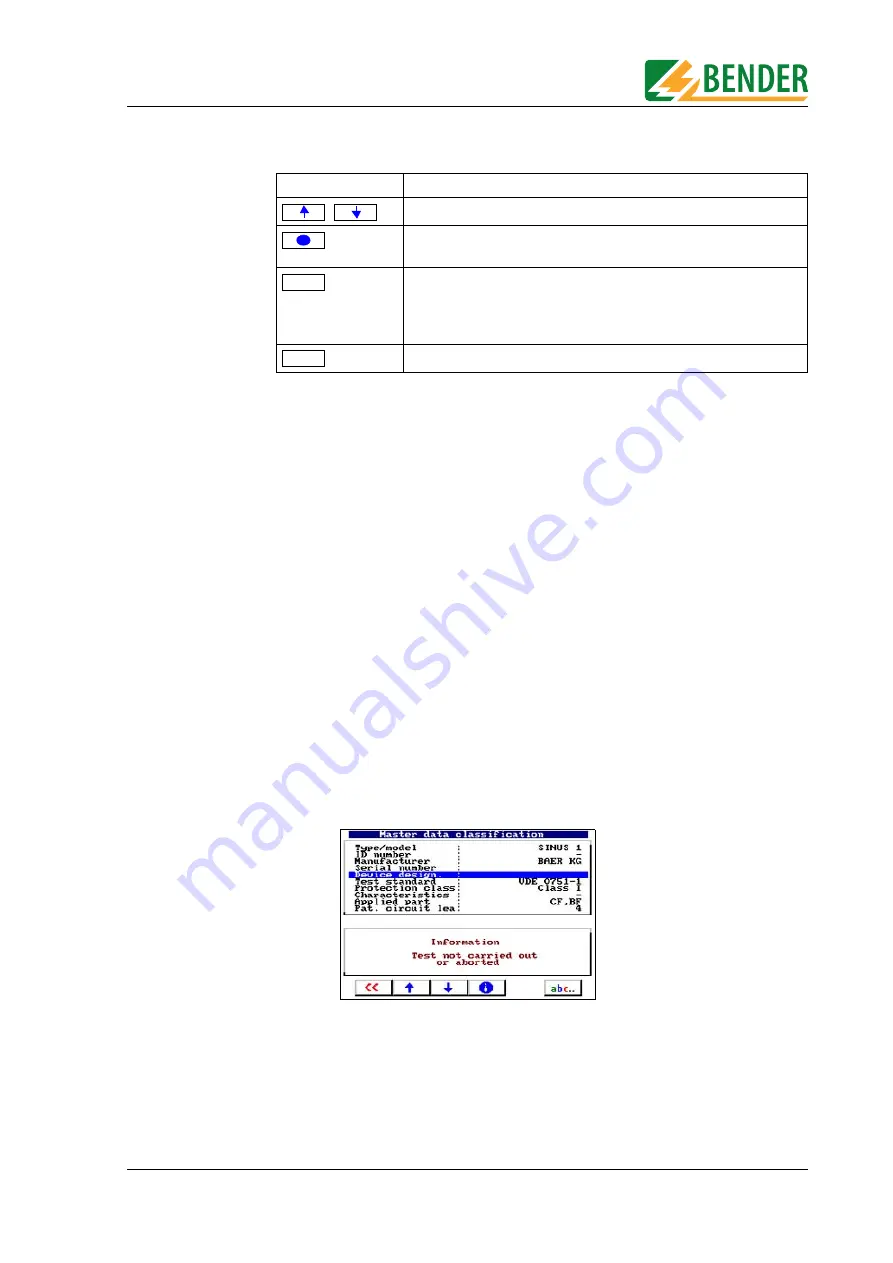
Testing and measuring
57
5.2.7.1
Time-efficient testing and documentation
If there are a number of DUTs of this type, we recommend that you proceed as follows once
you have completed the classification process:
1. Enter type/model.
2. Edit other master data valid for this type (e.g. manufacturer, device designation, start-up).
3. Exit master data and save type in type catalogue.
4. Start and carry out the test from the type catalogue.
5. Save the test result in the device catalogue.
5.2.7.2
Editing master data
Select the required entry using the arrow keys and press the “abc” key to start the edit
process. Chapter “Entering text and numbers” on page 18 describes how to enter text. For
our example, we will complete the master data.
You must always enter a type name. If you do not, you will not be able to save the
classification.
The manufacturer and device designation provide more detailed information about the
device. You must decide whether you want to enter this information immediately or edit the
type at a later date.
ENTER key
Starts test
,
To scroll entries in master data screen.
Provides information about the sequence of test steps and about
limiting values.
Edits the selected entry. The test sequence (automatic, semi-
automatic, manual), the warning notice (suppress/automatic) and
the start-up (automatic or manual start) can be edited. The
remainder of the classification and the date cannot be modified.
Exit master data
i
a
b
c
..
<<
Содержание UNIMET 1000ST
Страница 50: ...Operation and setting 50 TGH1256en 10 2005...
Страница 80: ...PC compatible functions of the UNIMET 1100ST 80 TGH1256en 10 2005...
Страница 82: ...Maintenance and calibration 82 TGH1256en 10 2005...
Страница 90: ...Options and accessories 90 TGH1256en 10 2005...
Страница 96: ...Data 96 TGH1256en 10 2005...
Страница 99: ......






























