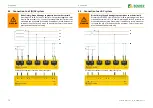Menu
Menu
iso685-D-B_D00177_05_M_XXEN/07.2017
32
9.2 Operating and navigating
Navigate through the device menu using the device buttons. The functions of the device
buttons are described in the chapter
“Display elements and device buttons” on page 15
.
9.2.1 Easy operation
Navigation in lists
To make a selection in a list, navigate using
the and buttons to the required
menu item. Then click "OK".
Navigation with arrows
You can increase or decrease a value using
the and buttons. You can move to
the left or the right to set different values
using the and buttons. The value po-
sitioned between the symbols is the val-
ue that is set.
Text input
Go step by step through the numbers and
letters indicated on the display by using
the button (forwards) and the button
(backwards). Navigate to the right using
the button to enter the next character.
To delete a character that has been en-
tered, use the and buttons to navi-
gate to the character to be deleted and
then select "del" using the and buttons.
Confirm the entered text with "OK".
lle
Language
5.6.2
o Deutsch
• English
o Espanõl
o Français
o Norsk
lle
Date 5.2.4
14.01.2014
min.
1
max.
31
lle
Ethernet
6.3.2
-.0123456789abcdef
ghijklmnopqrstuvwx
yz del