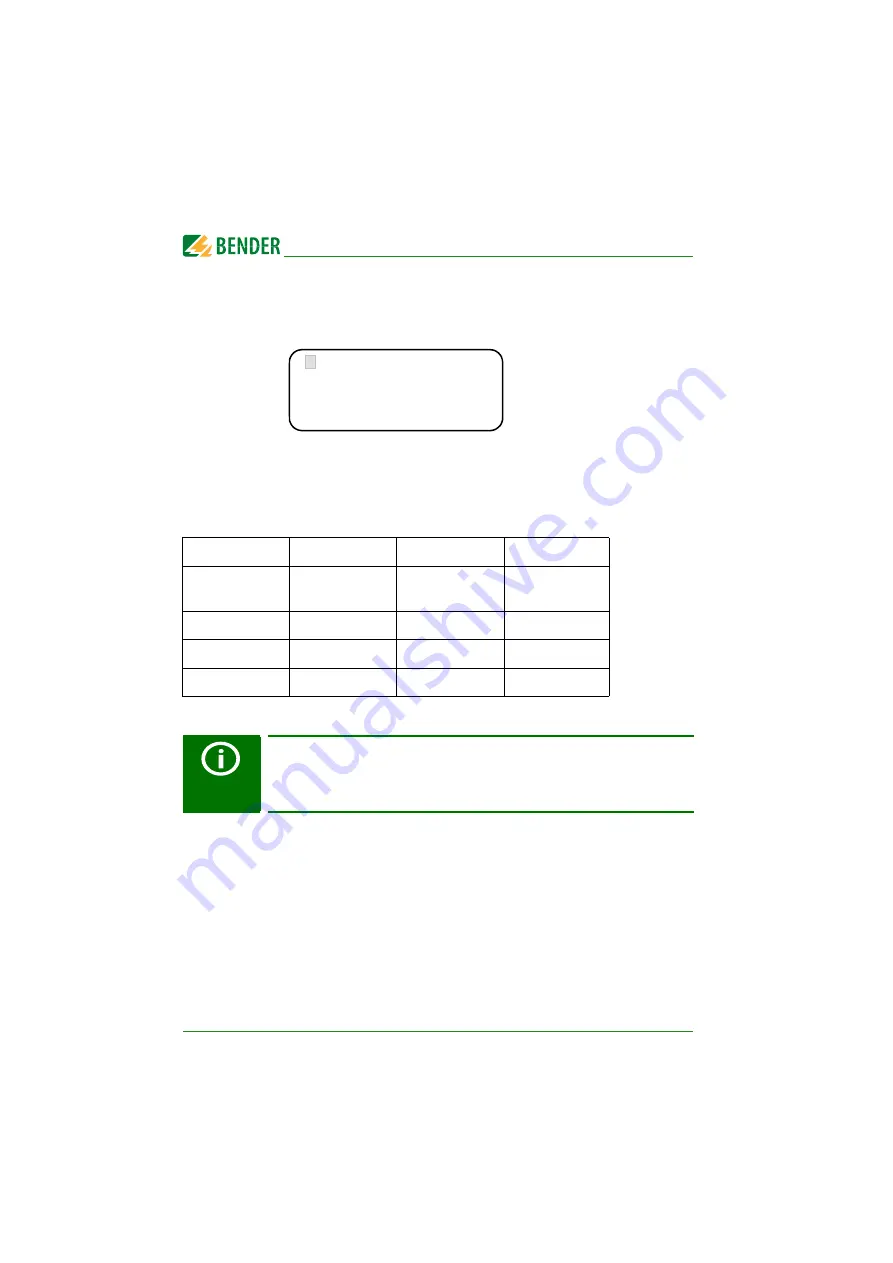
Menu mode: Operation and setting
66
MK2430_D00129_02_M_XXEN/09.2019
8.4.3.8
Settings menu 8: Language
Selection of the language for menu operation and message display (alarm and
operating messages) of the MK2430. Changes will be effective immediately.
1. Exit
Back to the main menu.
2. Menu
Set the operating language for the menu:
German or English
3. Mess.
Select the language for the message display. Choose from:
German
English
French
Italian
Spanish
Portuguese
Portuguese
(Brazil)
Dutch
Norwegian
Swedish
Finnish
Danish
Polish
Hungarian
Czech
Slovenian
Croatian
Serbian
Turkish
Indonesian
The language setting activates the language-specific special characters.
However, user-defined alarm texts remain unchanged.
Therefore, do not program or transfer the individual alarm texts until the
language settings have been configured.
1.Exit
2.Menu: English
3.Messg.: English
Содержание COMTRAXX MK2430
Страница 14: ...Safety instructions 14 MK2430_D00129_02_M_XXEN 09 2019...
Страница 36: ...Installation and connection 36 MK2430_D00129_02_M_XXEN 09 2019...
Страница 40: ...Commissioning and testing 40 MK2430_D00129_02_M_XXEN 09 2019 5 3 1 Settings on the MK2430...
Страница 41: ...Commissioning and testing 41 MK2430_D00129_02_M_XXEN 09 2019 5 3 2 Settings using the TMK SET software BSV...
Страница 83: ......






























