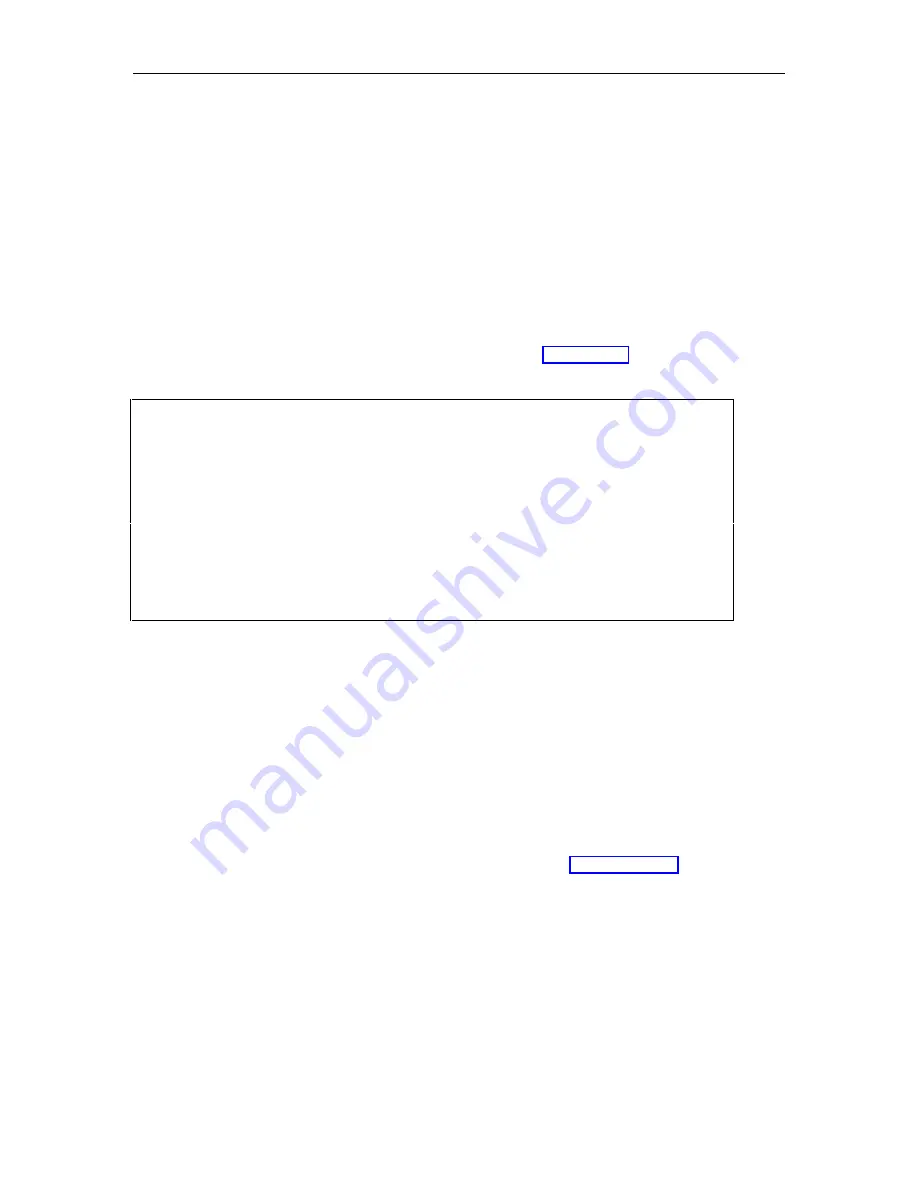
Basic Configuration
33
4.4 Configure the AUX Port
The next step in setting up the ASG Guard/ASG Guard Plus is to configure the AUX and host
ports of the ASG Guard/ASG Guard Plus. When specifying the parameters of these
communications ports, remember that they are independent of each other and should be set
according to their specific use. For example, each Modem, Host and AUX port can have different
speed and parity settings. The ASG Guard/ASG Guard Plus performs all conversions as data
passes between ports.
Depending on the application, one or more host ports and/or Modem Ports will require
configuration.
The AUX port settings reflect the characteristics of a terminal connected locally to the ASG
Guard/ASG Guard Plus AUX port connector. The ASG Guard/ASG Guard Plus includes default
values for these parameters. The default settings are listed in Appendix C.
site123>sa
--- Set AUX Port Params ---
Restore Factory Defaults ? No
Baud Rate 9600
Char. Length / Parity 8 / None
Terminal Emulation TTY
Default Access Class CMaster
Output While Port Idle Log Data
Sysop Idle Timer None
Host Session Idle Timer None
Host Session Disconnect on Ctrl+A Yes
Screen 4-8. Set AUX Port Params Screen
To change the settings of the AUX port, type SA -- Set AUX Port Parameters. Changes to the
AUX Port parameters become effective after the current AUX session is terminated.
Field
Function
Restore Factory Defaults
Initially No appears on the screen. Press the
SPACE BAR to toggle to Yes.
Select Yes to restore the settings with which the
ASG Guard/ASG Guard Plus was shipped. Select
No to keep the current settings. Default settings
are listed in the appendix at the end of this
manual. Press the ENTER key after desired
choice is selected.
Содержание Lucent Technologies Access Security Gateway Guard
Страница 12: ...x Page intentionally left blank ...
Страница 28: ...ASG Guard Overview 16 Page intentionally left blank ...
Страница 36: ...Physical Connections 24 Page intentionally left blank ...
Страница 60: ...Modem Port Setup 48 Page intentionally left blank ...
Страница 82: ...Modifying the User Database 70 Page intentionally left blank ...
Страница 106: ...Action and Event Tables 94 ACTION TABLE WORKSHEET Alarm Message or Internal Event Action Routine Routine Parameters ...
Страница 120: ...Action and Event Tables 108 Page intentionally left blank ...
Страница 158: ...User Connectivity 146 Page intentionally left blank ...
Страница 188: ...Log Functions 176 Page intentionally left blank ...
Страница 236: ...Troubleshooting 224 Page intentionally left blank ...
Страница 252: ...Internal Battery Replacement 240 Page intentionally left blank ...
Страница 258: ...Glossary of Command References 246 Page intentionally left blank ...






























