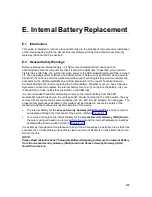Configuration Files
221
C.7.4 CCONFIG Procedure With a Remote Customer User Table
C.7.4.1 Overview
A Customer User Table file may be sent to the ASG Guard/ASG Guard Plus from a PC or from a
PC to the ASG Guard/ASG Guard Plus. The CCONFIG command is used to import the Customer
User Table file (that is, load the Customer User Table data). The CCONFIG command allows a
user to import a Customer User Table into an ASG Guard/ASG Guard Plus from a file on the local
RAM disk, over a direct connection to the Aux port, over phone lines, or via the network. The
procedure in this section describes how to import a Customer User Table from a Customer User
Table file on a remote PC using ASCII file transfer.
C.7.4.2 Materials
•
PC connected to the ASG Guard/ASG Guard Plus via network, Aux, or Modem port.
•
Communication Package (such as Procomm Plus or Telnet session)
C.7.4.3 CCONFIG Procedure With ASCII File Transfer
1.
Log onto the ASG Guard or ASG Guard Plus as a CMaster User.
2. Type in the command CCONFIG and press the ENTER key. The message
--- Config
Customer Keys ---
will appear.
3. Use the communications program ASCII or text file transfer process to send the configuration
file to the ASG Guard/ASG Guard Plus.
NOTE: Set flow control to software (XON/XOFF)! Configurations can be corrupted if
flow control is set incorrectly. If you encounter difficulties, follow the procedure for a
stored CONFIG
.
> CCONFIG
--- Config Customer Keys ---
; Customer User Table
Begin USERTAB
End USERTAB
03/02/99 11:43:01 19DC [AUX] CCONFIG Completed by User: AUX_Default
Screen C-10. CCONFIG Command from the PC
Содержание Lucent Technologies Access Security Gateway Guard
Страница 12: ...x Page intentionally left blank ...
Страница 28: ...ASG Guard Overview 16 Page intentionally left blank ...
Страница 36: ...Physical Connections 24 Page intentionally left blank ...
Страница 60: ...Modem Port Setup 48 Page intentionally left blank ...
Страница 82: ...Modifying the User Database 70 Page intentionally left blank ...
Страница 106: ...Action and Event Tables 94 ACTION TABLE WORKSHEET Alarm Message or Internal Event Action Routine Routine Parameters ...
Страница 120: ...Action and Event Tables 108 Page intentionally left blank ...
Страница 158: ...User Connectivity 146 Page intentionally left blank ...
Страница 188: ...Log Functions 176 Page intentionally left blank ...
Страница 236: ...Troubleshooting 224 Page intentionally left blank ...
Страница 252: ...Internal Battery Replacement 240 Page intentionally left blank ...
Страница 258: ...Glossary of Command References 246 Page intentionally left blank ...