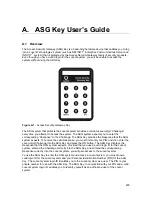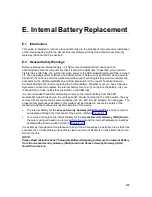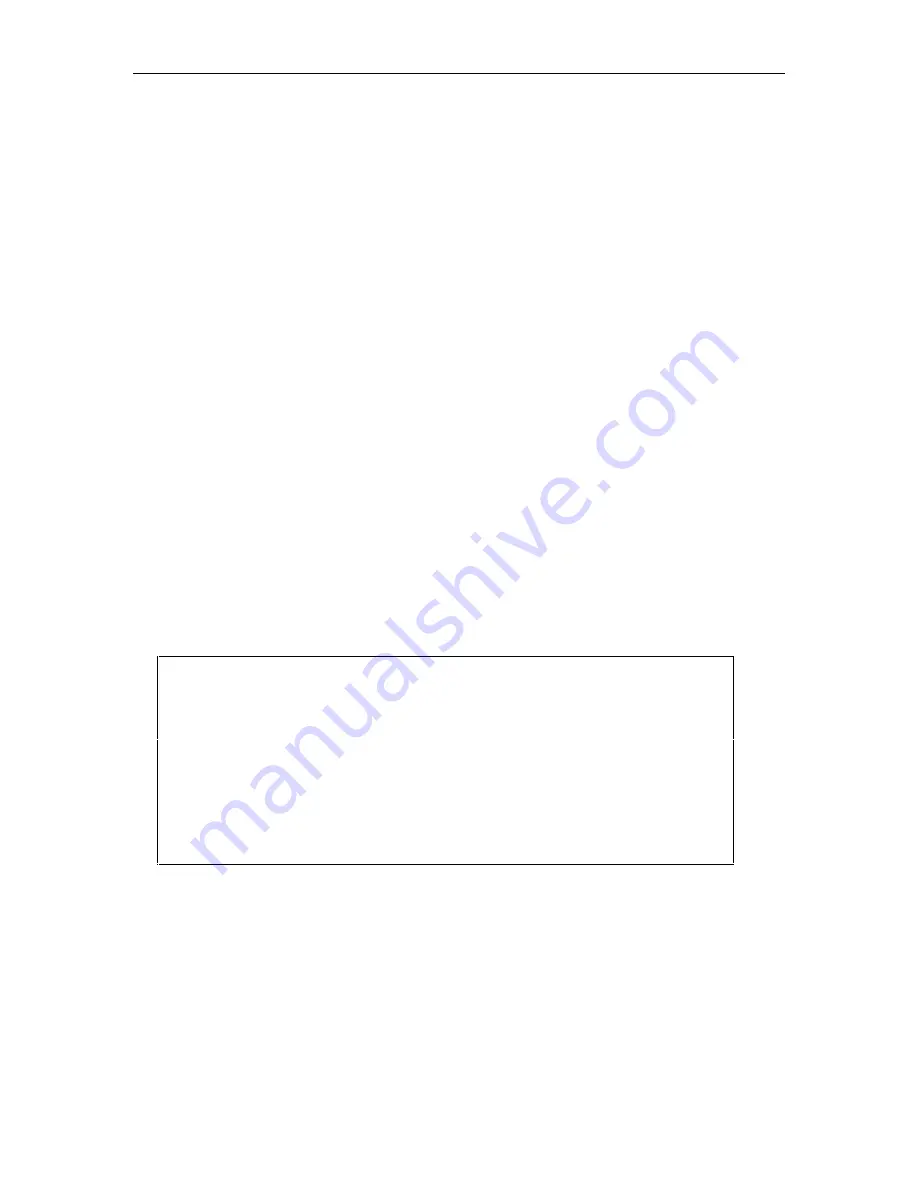
Configuration Files
214
C.4 DUMP
Procedures
C.4.1 Overview
The DUMP command allows the user to view or
back up the configuration of an ASG Guard/ ASG
Guard Plus with a direct connection via the AUX port, over phone lines, or via the network port.
This section describes a procedure for viewing the configuration on a terminal and a procedure
for creating a configuration file on a PC.
C.4.2 Materials
•
PC connected to the ASG Guard/ASG Guard Plus via network, Aux, or Modem port.
•
Communication Package (such as Procomm Plus or Telnet session)
C.4.3 DUMP Procedure for Viewing the Configuration at the Terminal
Screen
1.
Log onto the ASG Guard or ASG Guard Plus as a CMaster User.
2.
Type in the command DUMP and press the ENTER key.
At this point the banner ---
Dump Config Details
--- will appear, and a list of system
tables and system parameters will be displayed. To view a subset of the system
tables/parameters, press the Control (CTRL) key and the letter “X” at the same time to delete
the entire list. Type in those sections desired and press the ENTER key.
3.
The banner ‘
Press ENTER when ready to receive Configuration Dump
(CTRL+A to Abort)
’ will appear. Pressing the ENTER key will then “DUMP” the selected
configuration to the screen for viewing.
Site123> DUMP
--- Dump Configuration Details ---
Dump List ATAB
Press ENTER when ready to receive Configuration Dump (CTRL+A to Abort)
; Action Table
ACTIONTAB
////
END
03/01/99 12:04:41 A4EA [AUX] DUMP: ATAB
03/01/99 12:04:47 E54C [AUX] DUMP: Complete
Site123>
Screen C-3. DUMP Command for viewing the configuration at the PC terminal window.
Содержание Lucent Technologies Access Security Gateway Guard
Страница 12: ...x Page intentionally left blank ...
Страница 28: ...ASG Guard Overview 16 Page intentionally left blank ...
Страница 36: ...Physical Connections 24 Page intentionally left blank ...
Страница 60: ...Modem Port Setup 48 Page intentionally left blank ...
Страница 82: ...Modifying the User Database 70 Page intentionally left blank ...
Страница 106: ...Action and Event Tables 94 ACTION TABLE WORKSHEET Alarm Message or Internal Event Action Routine Routine Parameters ...
Страница 120: ...Action and Event Tables 108 Page intentionally left blank ...
Страница 158: ...User Connectivity 146 Page intentionally left blank ...
Страница 188: ...Log Functions 176 Page intentionally left blank ...
Страница 236: ...Troubleshooting 224 Page intentionally left blank ...
Страница 252: ...Internal Battery Replacement 240 Page intentionally left blank ...
Страница 258: ...Glossary of Command References 246 Page intentionally left blank ...