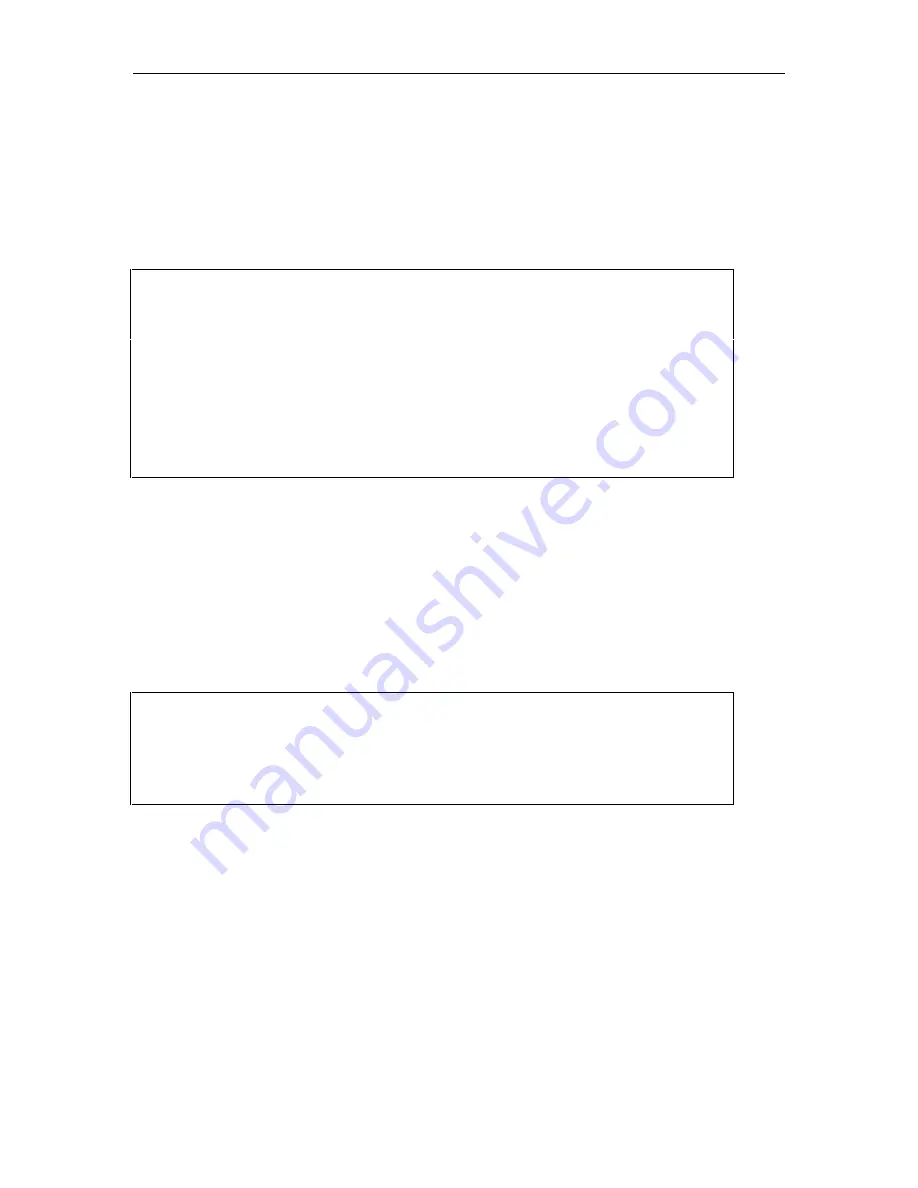
User Connectivity
144
11.6.2 Display Port Signals – DPS Command
The DPS command displays the current status of the control signal for each of the ports.
Type DPS at the system prompt and press the ENTER key. If the command is executed with ’VT
ON’, the command will loop until a key is pressed. A state of ’1’ equals a high, a state of ’0’
equals a low.
Site123>DPS
--- Display Port Signals ---
- - - - - - Port Signals - - - - - -
Port ID DTR RTS CTS DCD DSR RI
AUX 1 1 1 1 1 0
Modem 1 1 1 1 0 1 0
Modem 2 1 1 0 0 0 0
Host 1 0 0 1 1 1 0
Host 2 0 0 1 1 1 0
Host 3 0 0 1 1 1 0
Host 4 0 0 1 1 1 0
Screen 11-9. Display Port Signals Screen
11.6.3 Reset Port – RES Command
The RES command is used to reset any of the ports, real (AUX, modem, host) or virtual (Telnet)
and the Host Action Routine. There are special custom routines that interrogate a host device. By
default, the ASG Guard/ASG Guard Plus has no “Host Action Routines.”
Type RES at the system prompt and press the ENTER key. A list of formats will scroll on screen
and the system prompt will return.
Site123>RES
--- Reset Port ---
*** Format is RES A for Aux Port,
RES Mn for Modem,
RES Hn for Host Port,
RES HA for Host Action Routine,
RES Tn for Telnet Session.
Screen 11-10. Reset Port Screen
The user is required to explicitly indicate what port to reset. With the Host Expansion Board,
there are 12 (1 Board) or 24 (2 Boards) additional ports and several options are available. For
example, to reset host port 7, type
>RES H7
Содержание Lucent Technologies Access Security Gateway Guard
Страница 12: ...x Page intentionally left blank ...
Страница 28: ...ASG Guard Overview 16 Page intentionally left blank ...
Страница 36: ...Physical Connections 24 Page intentionally left blank ...
Страница 60: ...Modem Port Setup 48 Page intentionally left blank ...
Страница 82: ...Modifying the User Database 70 Page intentionally left blank ...
Страница 106: ...Action and Event Tables 94 ACTION TABLE WORKSHEET Alarm Message or Internal Event Action Routine Routine Parameters ...
Страница 120: ...Action and Event Tables 108 Page intentionally left blank ...
Страница 158: ...User Connectivity 146 Page intentionally left blank ...
Страница 188: ...Log Functions 176 Page intentionally left blank ...
Страница 236: ...Troubleshooting 224 Page intentionally left blank ...
Страница 252: ...Internal Battery Replacement 240 Page intentionally left blank ...
Страница 258: ...Glossary of Command References 246 Page intentionally left blank ...






























