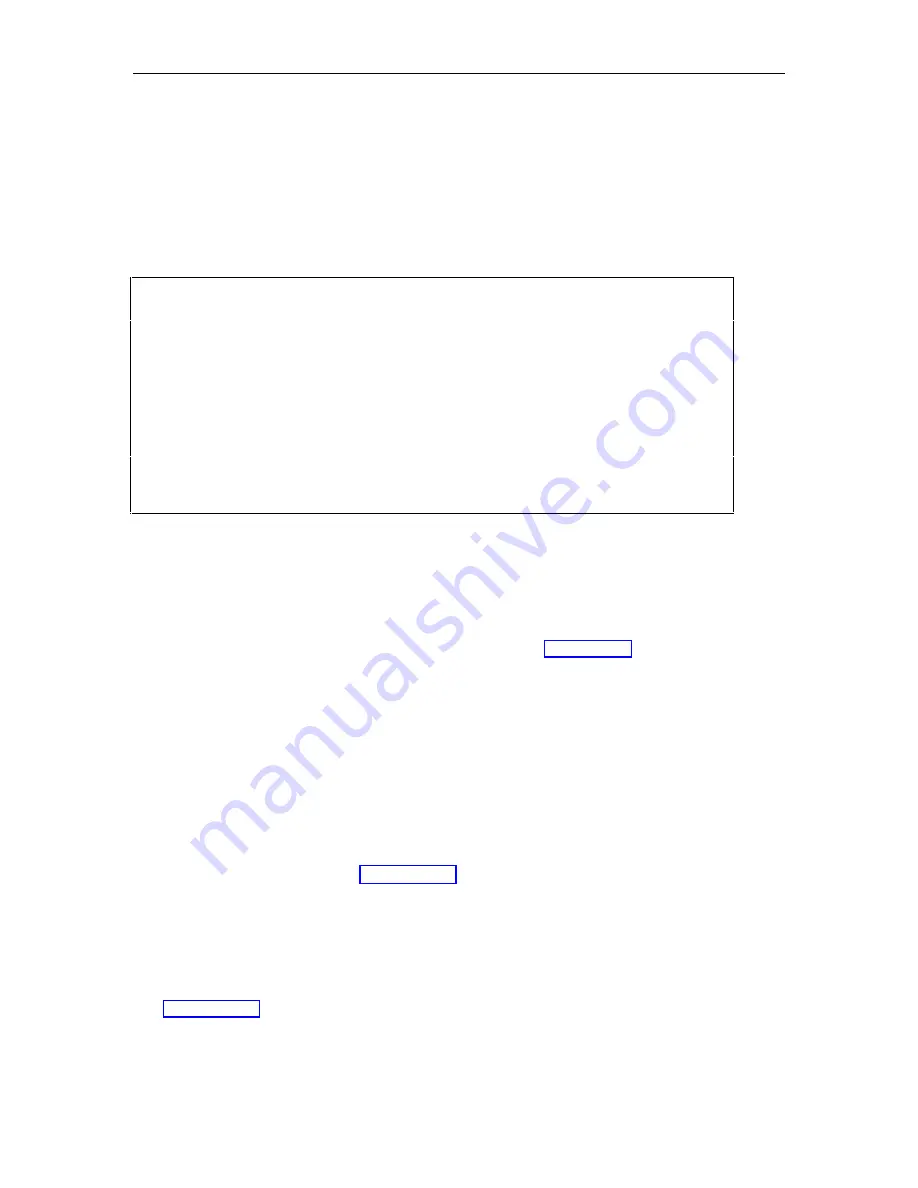
Environmental Manager
122
10.4 Environmental Manager Functions and Commands
Environmental functions are included in the system menu. To display the menu, type S at the
system prompt and press the ENTER key.
The System menu has three functional groups: System Parameters Functions, Environmental
Control Functions, and Device Management Functions.
The commands for the ASG Guard and ASG Guard Plus are below:
- - - SYSTEM FUNCTIONS ( CMaster ) - - -
--- System Parameters Functions ---
DSP Display System Parameters SSP Set System Parameters
SHP Set Host Proc. Flag SDT Set Date and Time
--- Environmental Control Functions ---
SSA Set Sensor Alarms DSA Display Sensor Alarms
DSI Display Sensor Inputs DCC Display Contact Inputs
SRLY Set Relays RRLY Reset Relays
--- Device Management Functions ---
UPG Upgrade ASG Guard Software BOOT Reboot Unit
DUMP Dump Config. Details DUMPF Dump Config. Details to File
CDUMP Dump Customer Users CDUMPF Dump Customer Users to File
Other Menus: A -Alarm/Event U -User L -Log F -File P -Port/Session
Screen 10-1. System Functions Screen
10.4.1 Set Sensor Alarms – SSA Command
The Set Sensor Alarms is used to set the alarming values used with the sensor inputs to
determine what are valid alarm conditions on the sensor. See Section 10.7 for details of the SSA
command.
For example: Temperature alarm is set to trip if the temperature falls below 65 degrees or above
85 degrees.
10.4.2 Display Sensor Alarms – DSA Command
Display Sensor Alarms command displays the values defined for the Sensor Alarms.
10.4.3 Display Sensor Inputs – DSI Command
This command is used to display the onboard sensor readings for such things as; battery voltage,
wall power, temperature, etc. See Section 10.10 for more details.
No prompts are displayed only the values repeat until a keystroke is pressed to stop the reading.
10.4.4 Display Contact Inputs – DCC Commands
Display Contact Closures command is used to display the open/closed state of up to 5 dry
contact closures on ASG Guard and up to 8 dry contact closures on the basic ASG Guard Plus.
See Section 10.11 for more details.
No prompts are displayed only the values repeat until a keystroke is pressed to stop the reading.
Содержание Lucent Technologies Access Security Gateway Guard
Страница 12: ...x Page intentionally left blank ...
Страница 28: ...ASG Guard Overview 16 Page intentionally left blank ...
Страница 36: ...Physical Connections 24 Page intentionally left blank ...
Страница 60: ...Modem Port Setup 48 Page intentionally left blank ...
Страница 82: ...Modifying the User Database 70 Page intentionally left blank ...
Страница 106: ...Action and Event Tables 94 ACTION TABLE WORKSHEET Alarm Message or Internal Event Action Routine Routine Parameters ...
Страница 120: ...Action and Event Tables 108 Page intentionally left blank ...
Страница 158: ...User Connectivity 146 Page intentionally left blank ...
Страница 188: ...Log Functions 176 Page intentionally left blank ...
Страница 236: ...Troubleshooting 224 Page intentionally left blank ...
Страница 252: ...Internal Battery Replacement 240 Page intentionally left blank ...
Страница 258: ...Glossary of Command References 246 Page intentionally left blank ...
















































