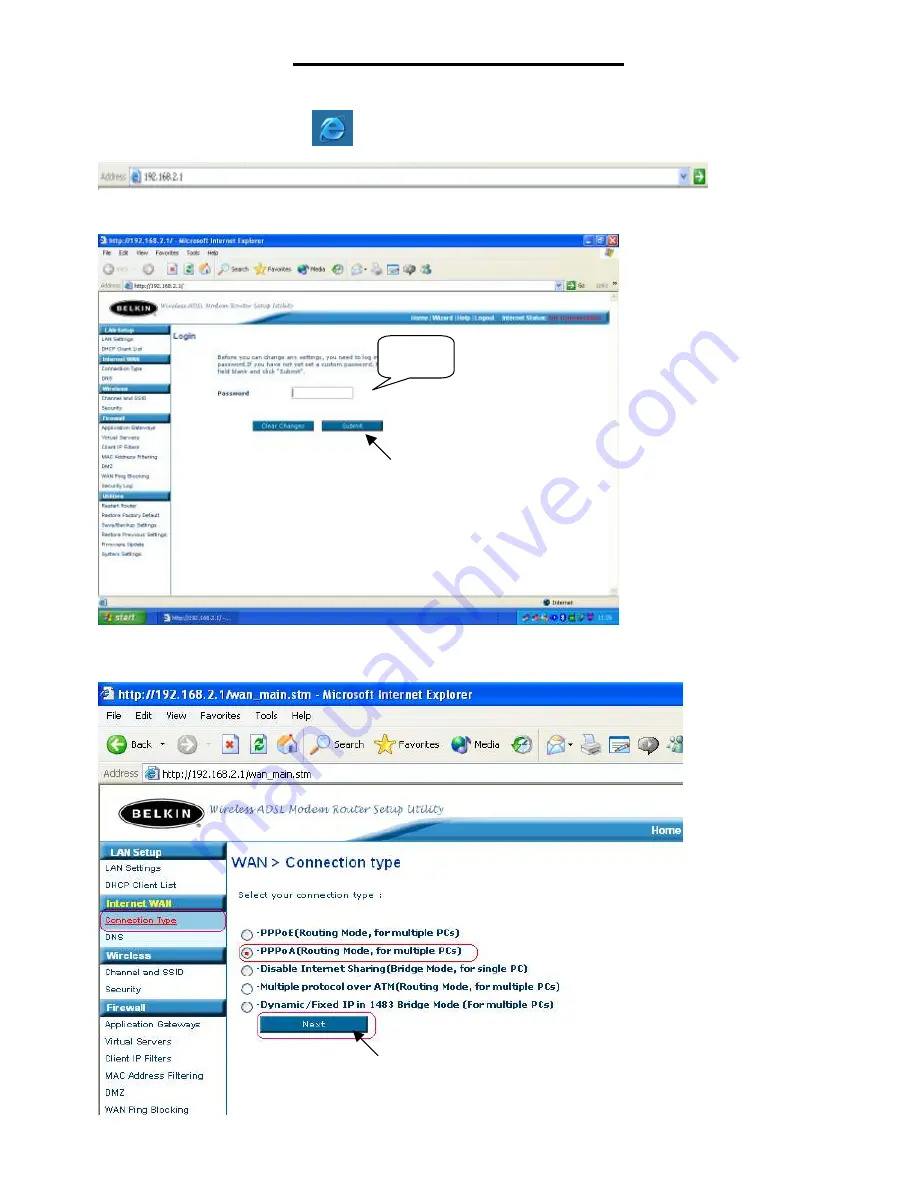
Internet Connection configuration
1. Go to Internet Explorer
and type in the Address box, 192.168.2.1,
then you should get a web page like this:
Leave empty the password box and press “Submit”
Then on the Menu on the left, press “Connection Type” and you should get a Window like this:
Leave
empty