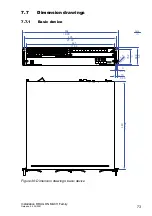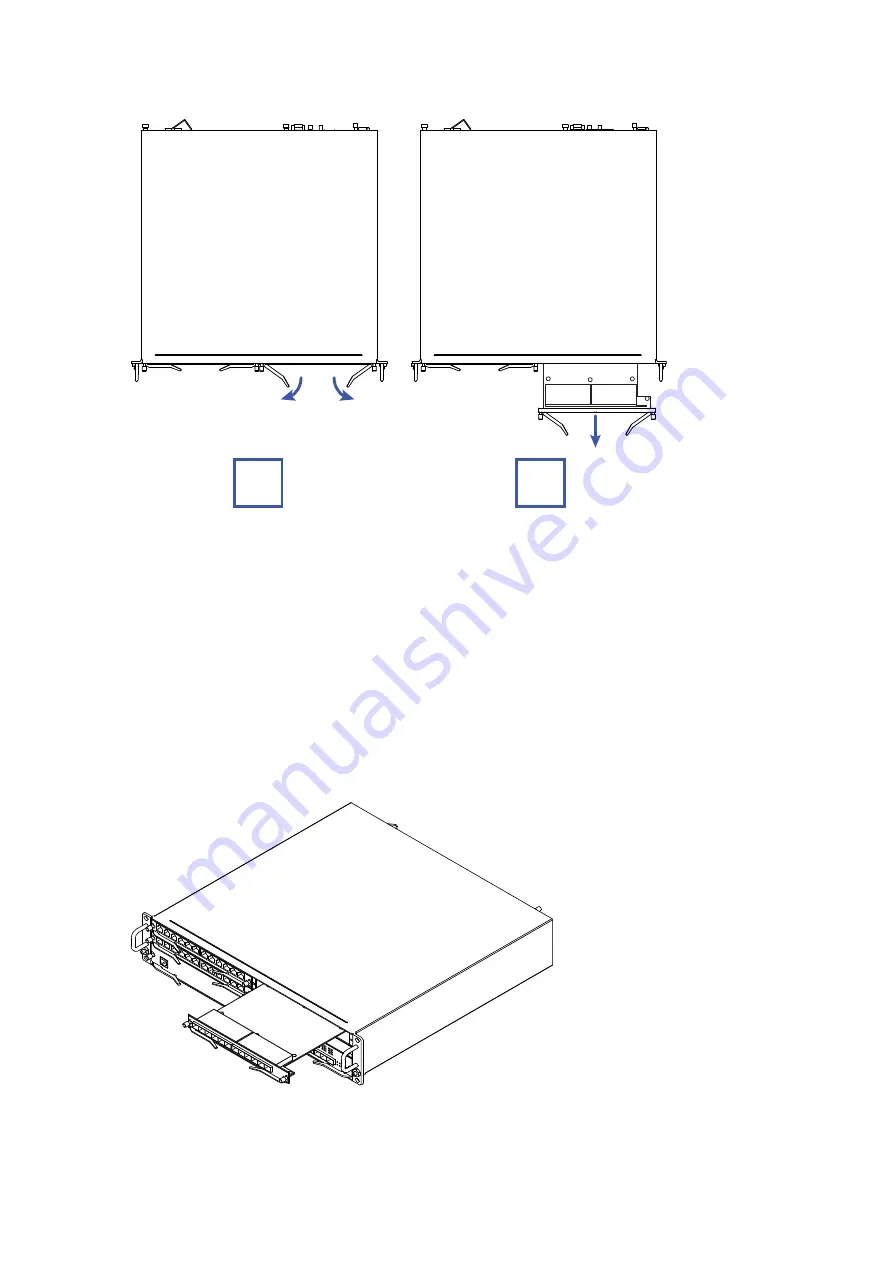
Installation DRAGON MACH Family
Release 04 02/2021
67
6.3
Removing a media module
Figure 35: Removing a media module: Removal sequence (front side of the device)
Proceed as follows:
Loosen the screws in the front panel of the media module.
Open the locking mechanism of the media module by pressing the locking
levers outwards (1).
Pull the media module out of the slot (2).
Close the media module slot on the basic device using a cover panel.
Fasten the cover panel using the 2 screws on the basic device.
You find the prescribed tightening torque in chapter:
Figure 36: Removing a media module: Disassembly (front side of the device)
2
1
Содержание Hirschmann DRAGON MACH Series
Страница 90: ......